How to upload a video to Vimeo from within a Unity application under iOS
Hello. I need to upload a video stored under Applicaiton.persistentDataPath from within a running Unity application under iOS device to Vimeo video hosting. What is essential for me is neither leaving the application nor showing any native sharing views. All strictly by c# code. There seem to be many examples and even a plugin on how to do it with YouTube but I found none for Vimeo. Anyone has experience with this? Cheers!
Answer by Bunny83 · Aug 01, 2016 at 01:34 PM
This question is actually Off-topic as it's not related to Unity but a third party service. You don't seem to have spent a lot of time to investigate into that problem. A 4 sec. google search gives you the Vimeo API documentation which should cover pretty much everything you need.
Another quick search brought up this .NET implementation of the Vimeo API. I'm not sure if it will be compatible with Unity's Mono version but it's worth a try or at least a starting point.
Anyways interacting with sites like Youtube, Vimeo, Google, ... is never as easy as calling a single method. You / your user has to authenticate before you can do anything on their site.
$$anonymous$$oving into the "new" Help Room area - this seems at least as good as any of the Q's there. Re-opening in that space, in case it's complicated and someone (the OP?) wants to post the steps. Hopefully people have cooled down after a year.
Answer by unity3dengineer · Jul 29, 2016 at 01:11 PM
Tap the upload button in the navigation bar, select a video from your device’s Camera Roll, and tap Upload. You can then add a title and description, and tweak your privacy settings, or you can chill and edit those settings later.
Apologies that I didn't specify that this has to be done from within a Unity application running under iOS on an iPad Air 2. I've updated my original question.
Answer by officially4h · Apr 12, 2019 at 05:10 AM
Custom APIs can be built and used to embed videos in Vimeo
Your answer

Follow this Question
Related Questions
Modify ARKit to use a Video Output instead of a Camera Output 0 Answers
Need help with issues using the VideoPlayer released in Unity 5.6 1 Answer
VideoPlayer Crash on iOS Launch 0 Answers
Is it possible to upload a video to Everyplay that wasn't recorded with Eveyrplay on iOS 0 Answers
VideoPlayer doesn't work on iOS 0 Answers