Unity Terrain on Android performance
I am having issue with Terrain on Android. I tested empty scene with Terrain on Android, running at 60 fps with few basic objects, turning on very basic terrain ( no details, 200 size, one texture ) drops the framerate down to 30 fps. 30 frames drop for basic terrain seems crazy. Can someone please let me know if there is anything i can do about it ?
Thanks Luke
thanks, will try it, but again i had just empty scene and added 200x200 terrain with quite low settings on everything and it just dropped framerate from 60 to 30. I dont think that should happen, terrain should have little to no impact on performance if we are talking small terrain i think. At least thats my experience on iphone with terrains. But i will look into the draw distance as you are suggesting.
I have exactly same problem. Empty scene on Android has 55 fps and with empty terrain with lowest settings 25 fps. I guess that I need to create terrain in $$anonymous$$aya or 3DS max...
yeah, we are solving the problem same way. Just using regular mesh. Btw good way to save some time is to use plugin called TerrainToObj
http://wiki.unity3d.com/index.php?title=TerrainObjExporter
You can design terrain in Unity with Terrain tool, export it as obj, optimize it in max and import it back to Unity. Easier then designing it from scratch in $$anonymous$$ax. Still sucks big in comparison to using just Unity Terrain, no idea whats the issue and why no one complains about it. Weird.
It could be hardware or setup specific. A lot of people never experience this issue.
Ok @meat5000 but I'm experiencing the issue too. It's absurd that my 128x128 island cuts framerate in half. Aca's "solution" helped a bit, but I'll probably go with a custom mesh. Terrain is a very cool idea for VR games too, but if GearVR platforms cant render even the most basic terrain, then it's a lost cause for me.
Answer by Aca · Apr 06, 2016 at 07:19 PM
Use Custom (Mobile) material on terrain and lower settings of terrain. With this I got fps back to 55-60 fps.
What does this mean? I changed the material from Default to Custom, but didn't assign anything (the $$anonymous$$aterial field says None).
Nonetheless, doing that did improve performance by a bit. I. have. no. clue. how.
Just create new $$anonymous$$aterial. You can select there $$anonymous$$obile Diffuse, for example. And then assign it.
When I do this then all textures on my terrain become blury, is this happening to you?
Your answer

Follow this Question
Related Questions
PostLateUpdate.UpdateResolution 2 Answers
Problem when build terrain on android device 0 Answers
Augmented Reality movement mobile 0 Answers
Failed Re pack resources Unity Android 0 Answers
Is it possible to access the native step-counter on mobile platforms. 2 Answers