- Home /
Is the native Visual Studio support only Unity 5.2 Pro?
I have had troubles getting the automated visual basic thingy to work. When you look at Microsoft's website about the unity support they have this picture  When I click on About Unity I get up this picture
When I click on About Unity I get up this picture 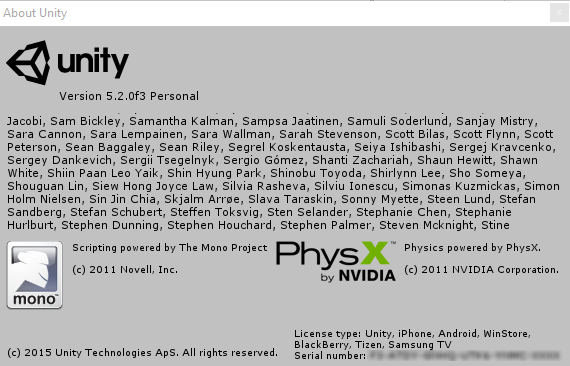 As you can see this is not a Unity Pro license, and the Visual Basic line is not there. Is this because the license is only a Personal?
As you can see this is not a Unity Pro license, and the Visual Basic line is not there. Is this because the license is only a Personal?
Answer by SarperS · Sep 13, 2015 at 06:13 AM
UnityScripts are no longer supported (Since version 1.9).
"C# being the predominant language in the Unity ecosystem - the new Sample Assets are in C#, the Unity documentation will default to C# - we removed our basic support for UnityScript and Boo to better focus on the C# experience. As a result, VSTU solutions are now C# only and are much faster to load."
Refer to this site for further information on how to use the tool https://msdn.microsoft.com/en-us/library/dn940019(v=vs.140).aspx
Answer by maccabbe · Sep 12, 2015 at 10:03 PM
Unity 5.2 features "Out of the box support for Visual Sudio Tools for Unity (aka UnityVS) https://unity3d.com/unity/whats-new/unity-5.2
Unity has actually allowed you to use visual studio in place of monodevelop for a while. Unity 5.2 allows you to install visual studio when you download Unity. To switch from mono to Visual Studio go to Edit -> Preferences -> External Script Editor and select Visual Studio.
My Unity 5.2 Personal install also does not show the Visual Studio line but came bundled with Visual Studio.
However as far as I know Visual Studio and Visual Basic are not the same thing and neither Unity Personal nor Unity Pro support Visual Basic.
Sorry I wrote wrong application. I meant Visual Studio. I did install it with Unity 5.2. When you go to Edit->Preferences->External Tools->External Scripting Tools should there already be a Visual Studio option in the drop down list? I had to manually find the file location of Visual Studio. Also the .js files do open up in Visual Studio, but there are red lines everywhere and the autofinisher doesn't work.
There was already a Visual Studio option in the drop down for me. In the download manager when choosing components to download and install did you enable "$$anonymous$$icrosoft Visual Studio Tools for Unity"?
I don't have experience with js in Visual Studio but Visual Studio should support it. Is the solution containing your unity project loaded in visual studio (look at the solution explorer window)? Your problems might be caused by loading your scripts as through they were individual files and not parts of a project.
Your answer