- Home /
Rays do not detect terrain and prefabs do not spawn where wanted
Hello, i have created script which instantiates prefab on maps on all possible spawnpoints. It searches for all spawnpoints and puts them on List. Then, it calls a function which casts a ray downwards from position of spawnpoint in search for suitable terrain to spawn tree. There are few things that may fail, but i always want it to spawn few trees on one spawnpoint, 3 for example. This will enforce it to cast 3 times, but it might fail and not hit terrain. But it does hit 99% times, so it is not a big problem if some spawnpoints creates only 2 trees. The problem is, that even if 99% of the rays hit the ground, most of them do not make contact. I used Debug.Line to demonstrate this: 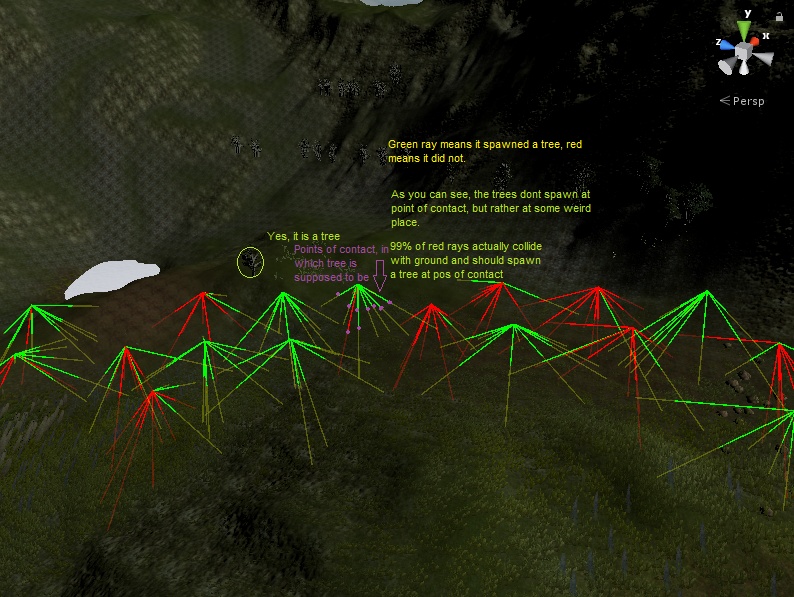
The things on mountain are trees which are supposed to spawn on the point of contact with terrain. My code (code might miss a brace or two because i needed to trim out long commented areas and i might have trimmed too much):
using UnityEngine;
using System.Collections;
using System.Collections.Generic;
public class raySpawn : MonoBehaviour {
//public GameObject[] propy = new GameObject[30];
public GameObject [] brzozy = new GameObject [5];
public GameObject[] kamole = new GameObject[10];
private Vector3 origin;
private int index = 0;
private bool czyIndexPoprawny = false;
public GameObject parent;
private int odl = 0;
public int iloscPropow = 90;
public int iloscSkał = 2000;
private int zrespionePropy = 0;
// Use this for initialization
void Start () {
SkierujZwierzeta(); //DOESNT MATTER
origin = gameObject.transform.position;
RaycastHit hit;
List<GameObject> spawnOzdob = new List<GameObject>();
GameObject[] spawnOzdobTable;
spawnOzdobTable = GameObject.FindGameObjectsWithTag("SpawnOzdoby");
spawnOzdob.AddRange(spawnOzdobTable);
//PROPY
for(int i = 0; i < spawnOzdob.Count; i++)
{
Vector3 origin = new Vector3(spawnOzdob[i].transform.position.x,spawnOzdob[i].transform.position.y+5,spawnOzdob[i].transform.position.z);
switch(spawnOzdob[i].name)
{
default:
Debug.Log("Nie wykryto żadnych spawnów pod akceptowanymi nazwami");
break;
case "SpawnBrzozy":
SpawnujWColliderze(origin, brzozy, Random.Range(0,5),10);
break;
}
}
}
void FixedUpdate(){ //DOES NOT MATTER IN THIS CASE
odl++;
if(odl == 3000)
{
odl = 0;
SkierujZwierzeta();
}
}
void SpawnujWColliderze(Vector3 origin, GameObject[] zbiór, int index, int gęstość)
{
Debug.Log("Przygotowuje sie do spawnowania spawnOzdob");
RaycastHit hit;
for(int i = 0; i < gęstość;i++)
{
Vector3 cel = new Vector3(origin.x+Random.Range(-16,16),origin.y-10,origin.z+Random.Range(-16,16));
Debug.DrawLine(origin,cel,Color.red,1000);
Ray linia = new Ray(origin, cel);
if(Physics.Raycast(linia, out hit))
{
Debug.Log("Raycast wystrzelony");
if(hit.transform.tag == "ZaczepBudowy")
{
Debug.DrawLine(origin,cel,Color.green,1000);
//i++;
Debug.Log("Zespawnowałem ozdobę");
//zrespionePropy++;
GameObject obiekt = Instantiate(zbiór[index],hit.point,Quaternion.identity) as GameObject;
obiekt.AddComponent<UnityEngine.AI.NavMeshObstacle>().carving = true;
obiekt.transform.parent = parent.transform;
}
else if(hit.transform.tag != "ZaczepBudowy")
{
//i--;
}
}
}
}
void SkierujZwierzeta(){ //COMPLETELY DOESNT MATTER IN THIS PROBLEM
Debug.Log("Przesylam pozycje ruchu");
RaycastHit hit;
Ray linia = new Ray(gameObject.transform.position, new Vector3(Random.Range(-1000,1000), -500, Random.Range(-1000,1000)));
if(Physics.Raycast(linia,out hit) && hit.transform.tag == "ZaczepBudowy")
{
if(hit.point.y > 24)
{
GameObject.FindGameObjectWithTag("Zwierze").SendMessage("ZmienCel",hit.point,SendMessageOptions.DontRequireReceiver);
}
}
else
SkierujZwierzeta();
}
}
I assume that the problem is related to how my code handles rays, but i dont know. Can someone help me?
Answer by MarshallN · Apr 06, 2017 at 03:51 PM
When creating a ray, it takes two arguments - position of the beginning of the ray, then direction the ray should go in. Your Vector3 'cel' is a positional vector, not a direction, but you're putting it into the ray as if it's a direction. If you insert the following line Vector3 celDirection = cel - origin; just before you cast the ray, then use Ray linia = new Ray(origin, celDirection); instead of Ray linia = new Ray(origin, cel);, it should be fine.
Those Debug.DrawLines aren't drawing the actual rays, because of this error. If you draw the line between origin and hit.point, it'll show you the actual ray.
Your answer

Follow this Question
Related Questions
Raycast hits everything on the screen 2 Answers
Tree how to add a tag to it when it is apart of the terrain -1 Answers
Raycasthit results only 0 0 Answers
Raycast hit in OnDrawGizmos but not in Update 1 Answer
Raycasting Through Terrain 1 Answer