- Home /
Rotate object with accelerometer?
 Hello. I am working on a motocross game but I have been stuck for a really long time on rotating objects with the accelerometer. I have been putting it off and working on other things but it is now a vital part of me completing my game. In real life riding the bike acts like a gyro. When you give it gas it rotates backwards and opposite when you put on the brakes. I am wanting to do the same with the accelerometer but tilting the phone forward to lean forward and back to lean backward. I converted the steering to use the accelerometer but I have no clue how I did it because it has been so long ago.
Hello. I am working on a motocross game but I have been stuck for a really long time on rotating objects with the accelerometer. I have been putting it off and working on other things but it is now a vital part of me completing my game. In real life riding the bike acts like a gyro. When you give it gas it rotates backwards and opposite when you put on the brakes. I am wanting to do the same with the accelerometer but tilting the phone forward to lean forward and back to lean backward. I converted the steering to use the accelerometer but I have no clue how I did it because it has been so long ago.
I know that if(!grounded) I want to enable the tilt in either direction, forward or back. However I do now know whether to use transform.rotate() or rigidbody.moveRotation() and how I would implement that with the accelerometer.
public Vector3 zeroAc;
public Vector3 curAc;
public float yTilt;
public float sensH = 2f;
public float sensV = 2f;
//public float sensD = 2f;
public float smooth = 0.4f;
public float GetAxisH = 0.000f;
public float GetAxisV = 0.000f;
//public float GetAxisD = 0.000f;
public bool hasInAirControl = false;
Here are my accelerometer variables. I am using sensH and GetAxisH for my steering(horizontal).
if (!crash) {
steer = Mathf.MoveTowards (steer, GetAxisH/*Input.GetAxis("Horizontal")*/, 0.1f);
accel = GetAxisV;//Input.GetAxis("Vertical");
brake = Input.GetButton ("Jump");
shift = Input.GetKey (KeyCode.LeftShift) | Input.GetKey (KeyCode.RightShift);
} else {
steer = 0;
}
} else if (controlMode == ControlMode.touch) {
if (accelFwd != 0) {
accel = accelFwd;
} else {
accel = accelBack;
}
steer = Mathf.MoveTowards (steer, steerAmount, 0.07f);
}
and my steering setup...
public void BikeSteer (/*float amount*/)
{
//accelerometer
curAc = Vector3.Lerp (curAc, Input.acceleration - zeroAc, Time.deltaTime / smooth);
GetAxisV = Mathf.Clamp (curAc.y * sensV, -1, 1);
//Debug.Log("v" + GetAxisV);
GetAxisH = Mathf.Clamp (curAc.x * sensH, -1, 1);
//Debug.Log("h" + GetAxisH);
// now use GetAxisV and GetAxisH instead of Input.GetAxis vertical and horizontal
// If the horizontal and vertical directions are swapped, swap curAc.y and curAc.x
// in the above equations. If some axis is going in the wrong direction, invert the
// signal (use -curAc.x or -curAc.y)
//////
steerAmount = GetAxisH;
}
and here is my steering function.
Like I said I dont really know how I converted button steering to accelerometer because I havent touched my code in a few months. Any help would be greatly appreciated!
in the BikeSteer function, last line steeramount = GetAxisH, gives the horizontal value to accelerometer, by this you can move the bike in left-right direction.
similarly, if you use the "GetAxisV", it will give the vertical values of the accelerometer.
you can use it to change the acceleration and braking system of the bike.
Your answer