Most efficient way to display items on a character?
I'm unsure how to display the items a character is wearing.
I understand that, to make a character 'hold' a weapon or item you simply attach empty nodes in the characters hands but, how would one go about changing the clothes texture.
I could just change the material texture to change its look but that would limit the customisation to just a few outfits instead of enabling the player to mix and match, for example, to wear blue pants and a green shirt instead of an all-green outfit.
Do I create separate meshes for legs, upper body, hands, ect. and attach them to the same game object so that each mesh can have its own material? If so, does that mean that each part of the body has to have its own armature and animations? That seems awefully heavy and inefficient, but I have no idea how one would do it any other way.
Another related question I have is...is it more efficient to have one mesh per game object or everything connected to the same mesh? I would like to have a game object with a hidden mesh and animations that would be activated at a certain time.
By efficient I mean less costly to run.
Hi,
I'm also want to know the answer of your both questions as they are very much basic need to every/most developers.
I have one suggestion that cant we do like that the character is his undergarments and you place one more mesh(for the clothes) like different for pants, shirt/T-shirt, gloves, shades. So that this can solve your problem of fully custom wear. I think this can put effect on your performance but not too much.
And answer to your second question is (my point of view, I might be wrong becz I never researched on this topic) we must use the single mesh until we are not using blending (Face emotions/expressions).
Thanks a lot for listening me. So Sorry if the approach is not correct.
Your answer

Follow this Question
Related Questions
Color mismatch between meshes 0 Answers
Mesh broken up into several pieces, how do I apply texture? 2 Answers
How to combine meshes for trees 0 Answers
Why is one side of my mesh cube correct, but the other side isn't? 0 Answers
Help with Mesh separation. 0 Answers