- Home /
Reflections error please help!!!
Hi I need help with a problem with Reflections that i've come through and I cant solve it.
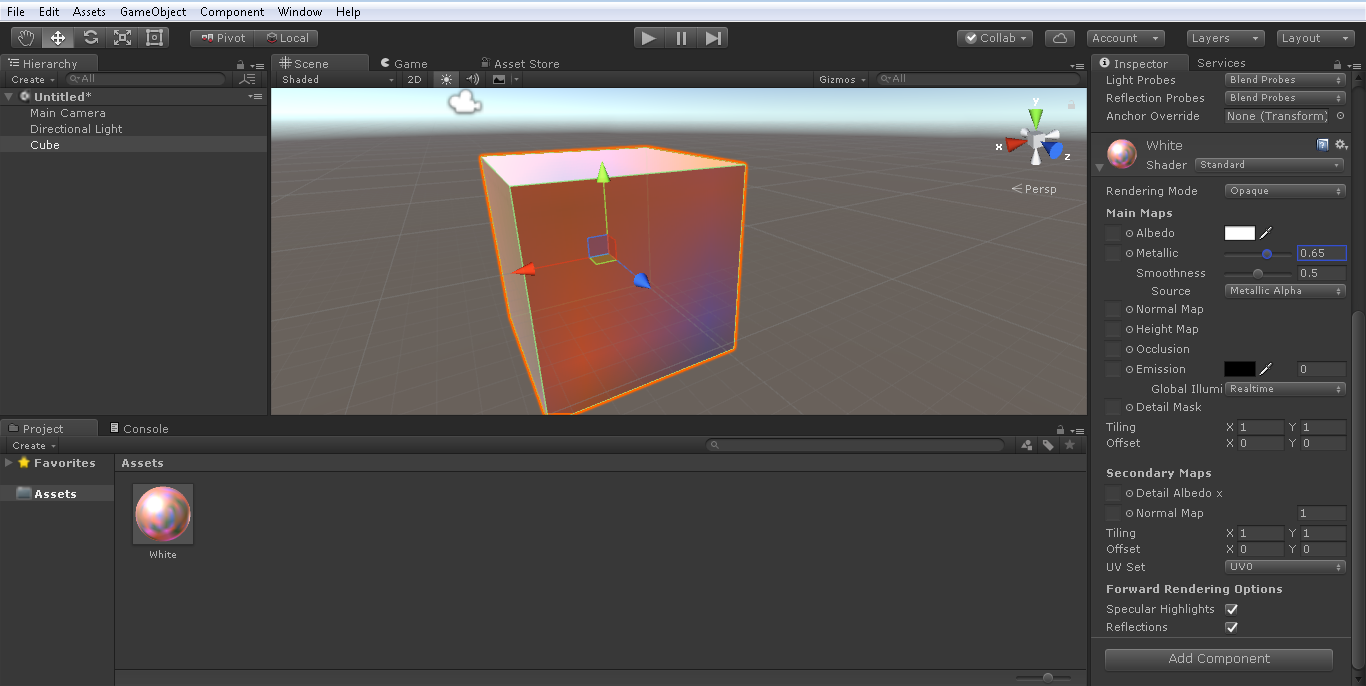
As seen in the photo the material is "damaged" and on any object that I apply it(The cube). I checked everything and what I found is, if I turn off reflections(In the inspector) the rare color disapears.If I increase the metallic or smoothness bar it increases and vice versa
Please Im working on a game and this came through and now I cant fix it.
if any info is needed to solve the problem let me know.
(the only thing I know is that, going in the graphics menu if I toggle some of the stuff the problems gets solved temporaly.)
Answer by TubeGuy1 · Mar 22, 2017 at 07:17 AM
Thanks to the QA Team and especially Marius, I was told that the problem is caused because of the GPU. If your having this trouble, that means that your GPU does not suport DirectX11
How to solve this problem?
Try launching Unity using : -force-d3d9 (You may also use OpenGL) Link for more info/Command lines: http://docs.unity3d.com/Manual/CommandLineArguments.html
1-Go to your UNITY shortcut and right click in it
2-Hit Properties
3-In Destination after the: "C:\Program Files\Unity\Editor\Unity.exe" You must put the code mentiond before. Like this: "C:\Program Files\Unity\Editor\Unity.exe" -force-d3d9
Your answer

Follow this Question
Related Questions
Reflection probes only reflecting 1 side 3 Answers
Cube map refection stays the same when car moves 0 Answers
can't load metadata 0 Answers
[WEBGL] PLAYER CONTINUES TO RUN AFTER WEBGL-CONTENT IS REMOVED FROM DOM 1 Answer
Failed to load mono 1 Answer