- Home /
How to disable Oculus head input tracking
Dear all I need to set my camera to be fixed and pointing to the same position regardless of the head movements.
I've found UnityEngine.VR.InputTracking.Recenter() where I can recenter, but it's probably not the best option to use in update method ...
Can I somehow disable headtracking and set camera position to be fixed?
many thanks
I had the same problem with the HTC Vive, now it may not exist, but with the S$$anonymous$$mVR package I dug into the positioning of the S$$anonymous$$mVR objects, (S$$anonymous$$mVR_TrackedObject.cs) which had a couple lines of code in there for positioning a given S$$anonymous$$mVR object - in that case I didn't need the Vive controllers so I was able to have it be a general hack.
I haven't played with the Oculus plugins so this may not exist, but perhaps there's a positioning script in the Utilities you could find and put a couple of booleans to control?
Answer by elhongo · May 04, 2016 at 07:29 PM
Found the solution.
When you say head input tracking, I assume you are referring to the Position Tracking.
To disable it: - First import the Oculus Utilities - In the folder OVR-> Scripts, there is a script called: OVRManager. Add this script to your camera. - Deselect the option "Use Position Tracking"
As simple as that.
Answer by FortisVenaliter · May 04, 2016 at 04:57 PM
You're probably going to need to selectively disable and rewrite parts of the Oculus plugin code to do so. I don't believe it's written into the framework because it simply should not be done. Head tracking is enabled even in loading screens for Oculus because turning it off is a one-way trip to vomit town. Our brains aren't good at handling a sudden loss of autonomy.
Answer by 7a · May 04, 2016 at 06:19 PM
I was synchronizing Oculus camera/player controller with 3Drudder so had to find and override Y rotation.
For all three axis must work like this:
https://github.com/real7a/OVRi/blob/master/Assets/OVR/Scripts/Util/OVRPlayerController.cs line 326
transform.rotation = Quaternion.Euler(euler);
change to = Quaternion.identity for fixed zero orientation;
Hope it helps :)
Your answer

Follow this Question
Related Questions
How to disable automatic recentering when using OVRCameraRig 0 Answers
Unity app crashes if Oculus isn't worn 2 Answers
Unity Build Showing Black Screen on Startup Using Oculus SDK 0 Answers
| DK2 Not Stereoscopic | Unity 5.1.2 | 1 Answer
Set Gameobject active using if statement and collider 1 Answer