Question by
Akib1314 · Apr 13, 2017 at 07:26 PM ·
unity 5controllermovement script
How can i use virtual joystick for control fps character controller?
Here is my virtual joystick controller script. Now how can i use this for control fps character controller movement both forward and side?
using UnityEngine;
using UnityEngine.UI;
using UnityEngine.EventSystems;
using System.Collections;
public class JoyStickController : MonoBehaviour , IDragHandler, IPointerUpHandler ,IPointerDownHandler{
private Image bgImg;
private Image joyStickImg;
public Vector3 InputDirection{ set; get; }
// Use this for initialization
void Start () {
bgImg = GetComponent<Image> ();
joyStickImg = transform.GetChild (0).GetComponent<Image> ();
InputDirection = Vector3.zero;
}
public virtual void OnDrag(PointerEventData ped){
Vector2 pos = Vector2.zero;
if (RectTransformUtility.ScreenPointToLocalPointInRectangle (bgImg.rectTransform,
ped.position, ped.pressEventCamera, out pos)) {
pos.x = (pos.x / (bgImg.rectTransform.sizeDelta.x));
pos.y = (pos.y / (bgImg.rectTransform.sizeDelta.y));
float x = (bgImg.rectTransform.pivot.x == 1) ? pos.x * 2 + 1 : pos.x * 2 - 1;
float y = (bgImg.rectTransform.pivot.y == 1) ? pos.y* 2 + 1 : pos.y * 2 - 1;
InputDirection = new Vector3 (x, 0, y);
InputDirection = (InputDirection.magnitude > 1) ? InputDirection.normalized : InputDirection;
joyStickImg.rectTransform.anchoredPosition = new Vector3 (InputDirection.x * (bgImg.rectTransform.sizeDelta.x / 3)
, InputDirection.z * (bgImg.rectTransform.sizeDelta.y / 3));
}
}
public virtual void OnPointerDown(PointerEventData ped){
OnDrag (ped);
}
public virtual void OnPointerUp(PointerEventData ped){
InputDirection = Vector3.zero;
joyStickImg.rectTransform.anchoredPosition = Vector3.zero;
Debug.Log("Unpress");
}
public float Horizontal()
{
if (InputDirection.x != 0)
return InputDirection.x;
else
return Input.GetAxis("Horizontal");
}
public float Vertical()
{
if (InputDirection.z != 0)
return InputDirection.z;
else
return Input.GetAxis("Vertical");
}
}
Comment
Your answer