C# Code won't ket me jump
Hello'
I have recently begun to learn C#, and tried to add a jump mechanic into the game but it will not allow me to jump. So just wondering if anyone would look through the code to check its all right.
Thanks Ed
Code -
using System.Collections;
using System.Collections.Generic;
using UnityEngine;
public class Player : MonoBehaviour
{
private Rigidbody2D myRigidbody;
private Animator myAnimator;
[SerializeField]
private float movementSpeed;
private bool facingRight;
[SerializeField]
private Transform[] groundPoints;
[SerializeField]
private float groundRadius;
[SerializeField]
private LayerMask whatIsGround;
private bool isGrounded;
private bool jump;
[SerializeField]
private bool airControl;
[SerializeField]
private float jumpForce;
// Use this for initialization
void Start ()
{
facingRight = true;
myRigidbody = GetComponent<Rigidbody2D>();
myAnimator = GetComponent<Animator>();
}
// Update is called once per frame
void FixedUpdate ()
{
float horizontal = Input.GetAxis("Horizontal");
isGrounded = IsGrounded();
HandleMovement (horizontal);
Flip (horizontal);
}
private void Handleinput()
{
if (Input.GetKeyDown(KeyCode.Space))
{
jump = true;
}
}
private void HandleMovement(float horizontal)
{
myRigidbody.velocity = new Vector2 (horizontal * movementSpeed, myRigidbody.velocity.y);
myAnimator.SetFloat ("speed", Mathf.Abs (horizontal));
if (isGrounded && jump)
{
isGrounded = false;
myRigidbody.AddForce (new Vector2 (0, jumpForce));
}
}
private void ResetValues()
{
jump = false;
}
private void Flip(float horizontal)
{
if (horizontal > 0 && !facingRight || horizontal < 0 && facingRight)
{
facingRight = !facingRight;
Vector3 theScale = transform.localScale;
theScale.x *= -1;
transform.localScale = theScale;
}
}
private bool IsGrounded()
{
if (myRigidbody.velocity.y <= 0)
{
foreach (Transform point in groundPoints)
{
Collider2D[] colliders = Physics2D.OverlapCircleAll (point.position, groundRadius, whatIsGround);
for (int i = 0; i < colliders.Length; i++)
{
if (colliders[i].gameObject != gameObject)
{
return true;
}
}
}
}
return false;
}
}
Comment
Your answer