Making a game object follow the player C#
So first of all let me apologize if this is a stupidly simple question, I have only touched unity today. So I am trying to make a 2D game and I am having problems making an enemy sprite follow the player sprite. I have already made a script, that to me makes perfect sense, But doesn't work:
using UnityEngine;
using System.Collections;
public class EnemyMovement : MonoBehaviour {
[SerializeField]
private GameObject player;
private Rigidbody2D body;
public Vector2 velocity = Vector2.zero;
// Use this for initialization
void Start () {
body = GetComponent <Rigidbody2D> ();
}
// Update is called once per frame
void Update () {
if (transform.position.x > body.transform.position.x){
body.velocity = velocity * -1;
} else if (transform.position.x < body.transform.position.x){
body.velocity = velocity;
} else {
body.velocity = new Vector2 (0,0);
}
}
}
I have set the velocity and the player game object yet the enemy sprite just sits there. If anyone could help that would be amazing. I just don't want to find the fix but also know why this didn't work.
Thank you.
Answer by MartinLyne · Sep 09, 2015 at 03:48 PM
I can't see where you actually use the player's position? Perhaps you meant if (player.transform.position.x > body.transform.position.x) etc?
Also, when you deal with Ridigbody components you should make changes to it in FixedUpdate not the normal Update method (see http://docs.unity3d.com/ScriptReference/MonoBehaviour.FixedUpdate.html)
Lastly, you shouldn't change the velocity value directly (it doesn't like it) see: http://docs.unity3d.com/ScriptReference/Rigidbody-velocity.html
Don't worry, they are common pitfalls!
Try something like this:
void FixedUpdate () {
Vector2 toTarget = player.transform.position - transform.position;
float speed = 1.5f;
transform.Translate(toTarget * speed * Time.deltaTime);
}
Disclaimer: I'm usualy in 3D not 2D so if anything acts a little strange it might be because of that - just add a comment and mention my name I'll do what I can. Hope that helps!
Ah I wasn't meant to be using the body's position. oops.Silly mistake that I completely over looked. I changed it to player and it all works now
if (transform.position.x > player.transform.position.x){
I also put it in void Fixed update and set the velocity value in code. Thanks for all the help man, you helped out a alot. :)
Hi @$$anonymous$$artinLyne,
I used @Henrique_Smallio_ 2d Eneny$$anonymous$$ovement script. I made the if (transform.position.x > player.transform.position.x){ change. The script makes the enemy chase strangely. I am making a Electric Circuit inspired game. Pls tell me what to do. I'll attach the pic and script.
Script: using UnityEngine; using System.Collections;
public class NewChaser2d : $$anonymous$$onoBehaviour {
[SerializeField]
private GameObject player;
private Rigidbody2D body;
public Vector2 velocity;
// Use this for initialization
void Start()
{
body = GetComponent<Rigidbody2D>();
}
// Update is called once per frame
void FixedUpdate()
{
if (transform.position.x > player.transform.position.x)
{
body.velocity = velocity * -1;
}
else if (transform.position.x < body.transform.position.x)
{
body.velocity = velocity;
}
else {
body.velocity = new Vector2(0, 0);
}
}
}
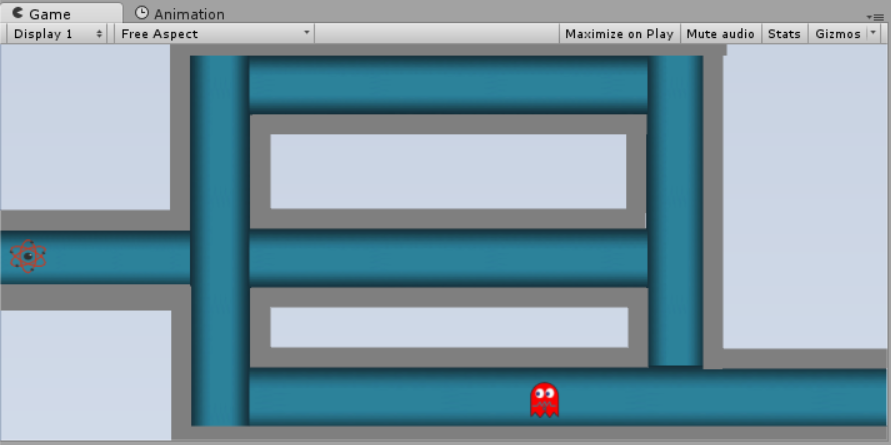
The ghost is the enemy and the electron is the target.
Your answer

Follow this Question
Related Questions
What is the correct way to learn unity scripting ? 2 Answers
I need help with Sonic style slope physics 0 Answers
Collision Detection with DrawMeshInstanced 0 Answers
Real aerodynamics moving surfaces 0 Answers
Bounce between two exact points 1 Answer