- Home /
Unable to select UnityVS.OpenFile as External Editor in Unity 5.2.0
Just installed Unity 5.2.0 and I can not select UnityVS.OpenFile as External Script Editor. It always resets to Visual Studio 2013. This can be observed by selecting monodevelop first, then selecting UnityVS. The dropdown then display Visual Studio 2013. Does anyone have a workaround for this? I have deleted all UnityVS files from my project, ie the files from the package and the generated solution/project files.
Thanks, Bas
Answer by DuFFOwNz · Sep 09, 2015 at 07:07 PM
The UnityVS package is not necessary, as this is now a built-in feature. I think you need to update to Visual Studio 2015 and VSTU 2.1, however.
Your answer

Follow this Question
Related Questions
UnityVS: "This document is opened by another project" when reloading solution 0 Answers
Visual Studio not connecting to iPhonePlayer 0 Answers
Prevent UnityVS continually re-writing VS project files (e.g. "target framework") 1 Answer
Custom VS Solution with Unity integration: double-clicking opens wrong solution 2 Answers