- Home /
how to make single light map texture in unity?
Hi,
I have worked for car racing game for mobile platform . i have made the road map and used buildings ,props and trees to make Game play map.
Now my question is when i am baking light in unity its taking too much time and give me 50 light map texture individual,whatever i want only one light map texture so how can i bake to make single light map texture.
one more thing i want to clear i have bake light map through may on single Light map texture but its not giving me those result which i have made in unity thats why i want to use unity light map .
please tell me the solution for this.
I have checked Angry boat project and i have got he is also made only 1 light map texture and i also want light map like this.
Answer by Eudaimonium · Sep 10, 2015 at 01:19 PM
Within your Lighting window,
Under Baked GI, reduce Baking Resolution from 45 to 10
Under Object Tab, select your buildings and other unimportant object, and reduce the UV Atlas scale from 1 to say, 0.5 or so.
Under your terrain, reduce quality and/or UV scale.
I once baked a map with a small town featuring some 40 house models and a wall made of 57 or so segments. They're not complex models but somewhat large, containing very large surface area. I ended up with 22 lightmap pairs (intensity + directionality) which was a total of 60MB of data.
Simply reducing House and Wall models scaling from 1 to 0.4 reduced maps from 22 to 3. I even had space to increase the terrain a bit.
I recommend you aim for 2 lightmaps, tweak your Terrain to cover one full lightmap, and all your other objects on other lightmap.
Your answer