¿Cómo modifico Max forward speed en Unity 5.2.3? | How do I change Max forward speed in Unity 5.2.3?
Hola, estoy comenzando en este motor de desarrollo y los pocos videos en español que he encontrado son de versiones anteriores a la versión que yo uso que es la 5.2.3f. Quiero saber como puedo modificar los valores:
Max forward speed
Max sideways speed
Max backward speed
(Esas propiedades aparecen en la versión 4 o 4.6, creo)
Agradezco toda la ayuda que me puedan brindar
Hi, I'm starting this engine development and few videos in Spanish that I have found are of versions prior to version I use is the 5.2.3f. I want to know how I can change the values:
Max forward speed
Max sideways speed
Max backward speed
(These properties appear in the version 4 or 4.6, I think)
I appreciate all the help you can give me
Podridas mostrar el código que haz hecho para mover el charactercontroller? Así quizá te p$$anonymous$$ ayudar mejor
Answer by FerchoMoraCM · Nov 26, 2015 at 11:15 PM
Ohh... Lo siento, pero no he trabajado con codigo, hasta donde se todo (lo muy poco que he hecho) lo he realizado algo así como en modo de diseño, por que no he escrito ni una sola línea de codigo. El First person controller lo agregué desde el standard asetts> character y luego comencé a Modificar las propiedades de este en Inspector... pero esas propiedades no aparecen. Solo permite modificar la velocidad general de Walk. Gracias @Mich_9
Your answer

Follow this Question
Related Questions
Character Will Not Move from Spot (At All) 0 Answers
Help converting a character controller script to rigidbody 1 Answer
how to stop my gun from moving further away from the camera when I look up and down? 0 Answers
Restrict Movement Changing Mid-air With CharacterController 0 Answers
Using Velocity breaks my jumping 0 Answers