- Home /
Choose a Random Tag
Basically, I have five GameObjects each with a tag that is a number between 1 and 5. I'm trying to set the tagNumber integer = a random integer between 1 and 5. Then, I want it to set the target variable equel to a GameObject with the randomly selected tag. Any help is much appreciated.
Transform target;
public int tagNumber;
void Awake () {
tagNumber = Random.Range (1, 5);
target = GameObject.FindWithTag (tagNumber).transform;
}
or just change it to this:
tagNumber = Random.Range (1, 6);
target = GameObject.FindWithTag (tagNumber.ToString()).transform;
Answer by pako · Oct 17, 2017 at 06:36 PM
GameObject.FindWithTag(string tag) needs a string parameter, not an int.
Create a string array to hold your tags e.g.
string[] tagsArray = new string[5] //to hold 5 tagsYou can declare the array as public and enter the tag strings in the Inspector, or declare them in the array initializer.
Use
Random.Rangeto get a random index for the array e.g. for 5 tags the array length is 5, with indeces 0 to 4. So, userandomIndex = Random.Range (0, 5) //5 is excludedThen:
string randomTag = tagsArray[randomIndex]Finally,
target = GameObject.FindWithTag (randomTag).transform
At which point do I declare the "randomIndex" variable?
Sorry I overlooked that. You can declare it inline, i.e. int randomIndex = Random.Range (0, 5);
Your answer