- Home /
Setting boundary for Z axis
Hi all, I have created a simple game which the player can move on it's X and Z axis and right now I am facing problems in setting up my game boundaries, I was able to set the boundaries for my X axis but not for my Z axis.
This was what I wrote for my update function in C# script
void Update () {
//boundaries for X
float xPos = Mathf.Clamp (transform.position.x, -5,6);
transform.position = new Vector3 (xPos, transform.position.y,
transform.position.z);
//boundaries for Z
float zPos = Mathf.Clamp (transform.position.z, -14, -25);
transform.position = new Vector3 (transform.position.z, transform.position.y,
zPos);
//movement
moveToPosition = transform.position;
if (Input.GetKey (KeyCode.A)) {
moveToPosition.x -= speed *Time.deltaTime;
}
if (Input.GetKey (KeyCode.D)) {
moveToPosition.x += speed *Time.deltaTime;
}
if (Input.GetKey (KeyCode.W))
{
moveToPosition.z += speed *Time.deltaTime;
}
if (Input.GetKey (KeyCode.S))
{
moveToPosition.z -= speed *Time.deltaTime;
}
transform.position = moveToPosition;
}
Comment
Answer by sethuraj · Jul 25, 2014 at 04:33 AM
Its a typing error...Check the code.
Instead of transform.position.x you typed transform.position.z
//boundaries for Z
float zPos = Mathf.Clamp (transform.position.z, -14, -25);
transform.position = new Vector3 (transform.position.z, transform.position.y,
zPos);
Chang the first parameter in new Vector3(transform.position.z to transform.position.x
//boundaries for Z
float zPos = Mathf.Clamp (transform.position.z, -14, -25);
transform.position = new Vector3 (transform.position.x, transform.position.y,
zPos);
Hope this worked.... :-)
Your answer

Follow this Question
Related Questions
A simple monster spawner. 2 Answers
Simple FPS Movement Not Working 0 Answers
Boundaries / movement constraints 7 Answers
Basic Character Movement 4 Answers
Connecting an object to 2 others 1 Answer