- Home /
Stop MacOS system media playback when Unity enters Playmode
I'm asking this after a serious talk with our very charming audio artist: I like listening to music on Youtube or Spotify while working, but I also want to hear the game's audio when I play it in the Unity Editor (no more muting Unity!). It is somewhat annoying to always pause my music player when I start the play mode. I noticed on Mac, that the play/pause function key on the keyboard is able to always stop and continue my current music player, so I was wondering if there is a way that I can trigger the media key from within Unity, whenever I enter or leave the Editor Play Mode.

I'll keep experimenting with it when I find time, but would be very happy about any suggestions!
Answer by viesc123 · May 01, 2020 at 10:44 AM
So, this has been bugging me and finally I had time to do some reading up and to create a little script that handles at least my specific case: pausing/playing Spotify on OSX. It's a static class that attaches to Unity's Editor state change callback and talks to Spotify via the OSX terminal bash (Unfortunately, I didn't find a way to access the media key itself). I added a menu command to enable the functionality. Here's the code for whomever it concerns ;)
using UnityEngine;
using UnityEditor;
using System.Diagnostics;
[InitializeOnLoad] // call this class' constructor on complie and reload
public static class MusicPauser
{
// currently only works for Spotify on OSX
const string osxCommand =
@"
# check if spotify is started, otherwise next command will start the process and freeze unity's thread
if pgrep Spotify; then
# use osascript to talk to spotify
osascript -e 'tell application ""spotify"" to {0}';
fi";
const string play = "play";
const string pause = "pause";
// enabler stored in player prefs
public static bool StopMedia
{
get
{
if (PlayerPrefs.HasKey(typeof(MusicPauser).ToString()))
{
return PlayerPrefs.GetInt(typeof(MusicPauser).ToString()) == 1;
}
return false;
}
set
{
PlayerPrefs.SetInt(typeof(MusicPauser).ToString(), value ? 1 : 0);
}
}
// menu command to enable class functionality
[MenuItem("Tools/Various/Toggle Music On Playmode Change")]
public static void ToggleMusicPauser()
{
StopMedia = !StopMedia;
UnityEngine.Debug.Log(StopMedia ? "Stopping media enabled." : "Stopping media disabled");
}
// on reload and compile attach to the editor's playModeChange callback
static MusicPauser()
{
EditorApplication.playModeStateChanged += OnPlaymodeChange;
}
// depending on state change, call play or pause command
public static void OnPlaymodeChange(PlayModeStateChange state)
{
if (!StopMedia) return;
//UnityEngine.Debug.Log(state);
if (state == PlayModeStateChange.EnteredPlayMode)
{
#if UNITY_EDITOR_OSX
UnixShellCommand(string.Format(osxCommand, pause));
#elif UNITY_EDITOR_WIN
UnityEngine.Debug.LogError("Music Pauser not implemented for windows.");
#endif
}
else if (state == PlayModeStateChange.ExitingPlayMode)
{
#if UNITY_EDITOR_OSX
UnixShellCommand(string.Format(osxCommand, play));
#elif UNITY_EDITOR_WIN
UnityEngine.Debug.LogError("Music Pauser not implemented for windows.");
#endif
}
}
// call the command for the OSX shell
private static void UnixShellCommand(string command)
{
ProcessStartInfo startInfo = new ProcessStartInfo("/bin/bash");
startInfo.WorkingDirectory = "/";
startInfo.UseShellExecute = false;
startInfo.RedirectStandardInput = true;
startInfo.RedirectStandardOutput = true;
Process process = new Process();
process.StartInfo = startInfo;
process.Start();
process.StandardInput.WriteLine(command);
process.StandardInput.WriteLine("exit");
process.WaitForExit();
}
}
Would be thrilled if you improve on it! Let's together not mute our game's audio again! ;)
Your answer

Follow this Question
Related Questions
Unity editor freezes on play if visual studio is not attached 0 Answers
Unity Editor Freezes Every Few Seconds 4 Answers
Why Play Mode is taking a long time on Pro? 1 Answer
Keep background thread alive in Editor while entering PlayMode 0 Answers
Why changing material shader at runtime also affect my asset on disk? 3 Answers