- Home /
Blending between frames in the same animation (fake stop motion)
Is it possible to disable blending between frames in the same animation? I mean, I have a walk loop with 5 frames, and I want it to be played simulating stop motion, without any blending applied between a frame and the next. Think of it as 2D animation and sprites, to get something like that with a 3D model. If I decrease the animation speed in mecanim animator controller, it blends all the frames, and the animation looks fluid, and I want it to be totally "unfluid". Thank you for your time!
Answer by itsa · May 29, 2014 at 12:24 AM
In the animation window, set curve tangents to constant.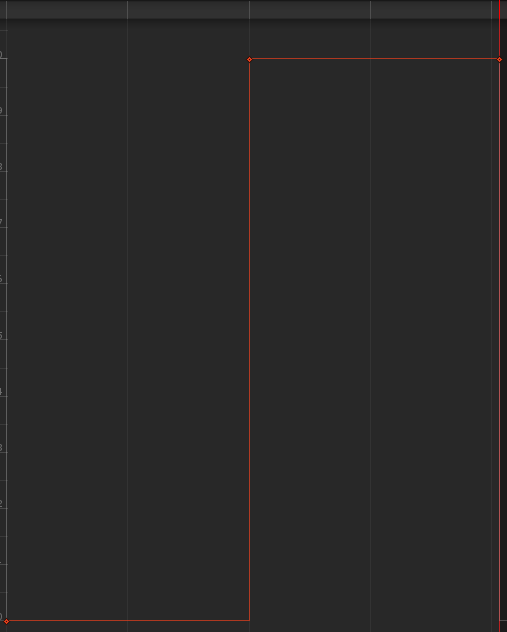 So they look like this. So when moving from one position to the next you get instant change, looks like teleporting... Is this what you wanted?
So they look like this. So when moving from one position to the next you get instant change, looks like teleporting... Is this what you wanted?
That is possible with legacy animation, but does mecanim have editable animation curves?
Answer by Mikedoc · May 28, 2014 at 06:03 PM
Maybe, Time.timeScale can help? Try set Time.timeScale = 0.5F; when you need.
How would that help? timescale won't have any effect in blending, plus would slow down the entire game
Your answer