How to have a speed Boost in my game?
I have my 2d game. The player can move and then a button is pressed they have a speed boost. How can I make it where the speed boost only works for 2 seconds and make the player wait 5 seconds before using it again? Also how would I add a bar to show the player when they can use it again? I'm using c#
You want some basic function structure as below?
//InitialiseTheTimeOnCreationOfTheProgram
DateTime TimeSinceLastBoost= DateTime.Now.Add(-5);
public void Boost(){
//IfLastBoostTimeWasOver5SecondsAgo
//BoostPlayersSpeedFor2Seconds
//RecordBoostTime
}
//Bind this output to the Bar Length
public int BarWhenCanPlayerBoostAgain()
{
// return TheDifferenceBetweenTimeSinceLastBoostAndCurrentTime
}
Answer by Suddoha · Sep 07, 2015 at 03:30 PM
Coroutines work well for that purpose, so you might be looking for something along these lines:
public class BoostExample : MonoBehaviour
{
public float boostCooldown = 5f;
public float boostDuration = 2f;
private float speedBoost = 3;
private bool hasCooldown;
private Vector3 normalMovementVector = Vector3.forward;
private Vector3 currentMovementVector;
void Start()
{
currentMovementVector = normalMovementVector;
// doesn't allow to have speed right at the beginning
// but comment it out if you want to have boost immediately at startup
StartCoroutine(ActivateCooldown());
}
void Update()
{
if(Input.GetKeyDown(KeyCode.Space) && !hasCooldown)
{
// apply boost, i simply added another vector to it
currentMovementVector += Vector3.forward * speedBoost;
// activate the cooldown and start the deactivation method for the boost
StartCoroutine(ActivateCooldown());
StartCoroutine(ResetMovementVector());
}
// just some basic movement for the test
transform.Translate(currentMovementVector * Time.deltaTime);
}
IEnumerator ResetMovementVector()
{
// wait some seconds
yield return new WaitForSeconds(boostDuration);
// return to normal speed
currentMovementVector = normalMovementVector;
Debug.Log("boost ended");
}
IEnumerator ActivateCooldown()
{
// put some code to disable the boost-is-ready bar
// diable the ability to use boost
hasCooldown = true;
// wait until the boost is ready again
yield return new WaitForSeconds(boostCooldown);
// make the boost usable
hasCooldown = false;
Debug.Log("boost ready");
// put some code to enable the boost-is-ready bar
}
}
Answer by bubzy · Sep 08, 2015 at 06:47 AM
I'n not very good at articulating answers so i wrote a small script to show how it could be done, there are probably better ways, the variables are public so that you can see them in the editor.
using UnityEngine;
using System.Collections;
public class boost : MonoBehaviour {
public float boostTime = 2.0f;
public float currentBoostTime;
public float boostDelayTime = 5.0f;
public float currentBoostDelayTime;
public bool boosting = false;
public float time;
public float baseSpeed = 1.0f;
public float speedBoost = 2.0f;
public float speed;
// Use this for initialization
void Start () {
currentBoostTime = 0f;
currentBoostDelayTime = 0f;
speed = baseSpeed;
}
void movePlayer()
{
if (Input.GetKeyDown(KeyCode.Q) && !boosting && Time.time > currentBoostDelayTime) { //or whatever your boost button is
currentBoostTime = Time.time + boostTime; //start the timer for the boost
boosting = true;
}
if ((Time.time > currentBoostTime) && boosting) { // am i boosting? has the boost timer expired?
boosting = false;
currentBoostDelayTime = Time.time + boostDelayTime;
}
if (boosting) {
speed = speedBoost;
}
if (!boosting) {
speed = baseSpeed;
}
}
// Update is called once per frame
void Update () {
time = Time.time; //debug
movePlayer ();
}
}
oh didnt see you wanted a bar also, going to work now, if you havent worked it out by the time i get home, ill post a solution for that too :) have fun.
ohhhhh, forgot. i havent really used the new GUI system, so i found a tutorial of a guy making a health bar, should be easily transferable to the boost system :)
Your answer

Follow this Question
Related Questions
How to include speed trigger creation option in this script. 0 Answers
Countdown timer... 2 Answers
How can I adjust the speed of an object through a seperate script? 1 Answer
C# cool down not looping 0 Answers