[2D] How to make an animation start on the frame the previous one stopped on?
Basically, if I'm running an sprite animation, any time I transition to the next animation, it always starts on frame 1, which is great in most cases, but in this particular case, not so much. I have 2 animations which I want synchronized, meaning when you transition from one animation to the other, it remembers which frame of the animation it was on.
So instead of: cursorFree[0] - cursorFree[1] - cursorFree[2] -trigger- cursorSelected[0]
it instead does: cursorFree[0] - cursorFree[1] - cursorFree[2] -trigger- cursorSelected[3].
But I can't figure out for the life of me how to do so, and searching has been useless too.
I don't want the first animation to finish before the next one starts or anything like that.
A great example of what I'm taking about is here in Fire Emblem Awakening. Notice how the cursor has 2 animations, one when it's idle, and one when it has selected a unit. However, when it transitions between these two states, the color pulsing stays in sync. When the cursor returns to idle, it shows that they are just 2 animations, not something more fancy with the colors going on, as the cursor returns to the idle animation at a point based on its color. This is literally what I'm trying to do in my own game.
put your idle on layer 0 and color selected on layer 1. start both.this way, the selected animation overrides idle which keeps playing in sync.once done while jumping back you are on the exact next frame of the idle animation
Your answer

Follow this Question
Related Questions
How do I stop an animation from looping? 1 Answer
2D Animation disables Player Controller Script 1 Answer
How do i extend a animation ? 1 Answer