- Home /
How do I offset the scaling center for a cube
I've tried moving down the Center Y value, but this doesn't do it. How can I move the transform center of an object?
Thanks
$$anonymous$$aybe you can find something useful when you look for the tag/search word "pivot".
You can attach it to a parent, give it a relative offset and then scale the parent.
$$anonymous$$otionreactor, that comment can work fine as an answer. No need to add comments only when you are providing an actual answer to the question.
Answer by ericksson · Mar 03, 2010 at 06:54 PM
From the Game Object menu choose Create Empty. In the Hierarchy panel drag the cube you want to scale over the Empty object you created. This will make your cube a child of your Empty object.
Select the cube and adjust its position. Select the parent object and see if your transform gizmo is where you need it. If not, select your cube again and refine your position adjustment until you are happy with it. Then select the parent object and scale it.
Take care that you have to choose Pivot instead of Center (the button immediately to the right of the scale button in the editor).
Your answer