Unity IDE pure keyboard navigation possible?,
Hi! While i'm not new to IDEs and coding, I'm on my first week into Unity and the IDE, and I'm surprised I cannot find an anwser to this already.
I'm a keyboard/vim kinda person, I like to use the mouse as little as possible. In most of my IDE environments (that usually take hints from vim/emacs), this isn't an issue, it just takes time to learn all the keyboard commands. Even in most 3d modeling programs, you can do 90%+ tasks without clicking on a single GUI element.
So far, in my experience with the Unity IDE, it seem to be mouse dependent. Lots and lots of dragging and dropping, right-click submenus, and clicking buttons. For instance, while there is a keyboard shortcut for a new game object, I can't find one to create a new component for an object (or an easy way to keyboard navigate the project)
My question is, is this just the way Unity is? Am I missing an 'emacs mode'? or is there a resource for keyboard-centric usage of Unity?
Thanks for your help!!!
,
Your answer