- Home /
How to switch Idle animation within a blend tree?
I have a 2D freeform directional blend tree for my player character with an idle and walking animations for each direction which works fine.
When the player picks up a weapon I want to change the idle animation in the blend tree to one in which the player is in a combat ready stance whilst keeping all my other movement animations the same.
Is this possible to do and if so how? if not, is their a workaround to achieve the same results?
Could this be achieved by using layers within the animation controller, perhaps?
Answer by Menatombo · Aug 15, 2015 at 12:01 AM
In mine I go from my base animation (assuming mecanim) to the animation where the character is holding the weapon. (The transition is from my base to the weapon drawn that transitions in to a new state for that weapon.) The new weapon state has all the idles, and (shooting/swinging/etc) animations in it, then I have an animation where the character holsters the weapon this runs back in to my main state machine.
Your answer