- Home /
Animate changing the material
Hi.
I'm trying to animate a change in mesh material. In other words, I want to change the material of a mesh, but not instantly as it would happen if I were to simply set its material to a new one.
The effect I'm trying to accomplish is similar to that of the infusions in Bioshock Infinite. There are three types of infusions and the pickup object reflects that by changing the texture.
Since the look of my object is dependent on more than just the texture (ie, a normal map), I'm looking to achieve a similar effect visually, but by changing the whole material. However, I would like it to happen just once and then stay on the second material (as opposed to changing them in a loop). I guess a custom shader would be needed here, but I'm not sure.
The simplest way will do, performance is not really a priority. I tried googling and checking other questions here, but found nothing. Could someone point me in the right direction?
Thanks!
I would keep them all within the same material and shader, and manually interpolate each element.
Your answer

Follow this Question
Related Questions
Multiple Cars not working 1 Answer
Shaders in Project Aren't Transferring Over to .EXE 1 Answer
CRT/LCD screen shader (for materials) 4 Answers