- Home /
How to change the color of a UI cross hair using Raycasts
Hello, I need help with a certain problem I am having with Unity 5. I have created a raycasting script in C# that simply allows me to destroy a certain object under the tag, "Objects".
I have also imported a custom UI cursor that I want the color changing of, through bool animations, when a certain object is being hovered over.
using UnityEngine;
using System.Collections;
public class CursorChange : MonoBehaviour {
public float distanceToSee;
RaycastHit hit;
Animator anim;
// Use this for initialization
void Start () {
anim = GetComponent<Animator> ();
Cursor.visible = (false);
anim.SetBool ("hasHit", false);
}
// Update is called once per frame
void Update ()
{
if(Physics.Raycast(this.transform.position, this.transform.forward, out hit, distanceToSee))
{
if(hit.collider.tag == "Objects")
{
anim.SetBool ("hasHit", true);
}
}
}
}
There are no compiler errors from this script yet the desired results are still not showing. Can anybody help?
Answer by Baste · Jun 08, 2015 at 08:10 AM
Where's this script attached?
Even if you have this on your camera, there's not really a 1-1 relation between directly forward from your camera and where the screen is.
To find out what you're looking at, use Camera.ScreenPointToRay - it creates a ray from the camera to the screen coordinates you input.
So, if you're using a free mouse, you want something like:
Ray ray = Camera.ScreenPointToRay(Input.MousePosition);
if(Physics.Raycast(ray, out hit, ...)
If you're using mouse look, you'll want to use the center of the screen instead:
Ray ray = Camera.ScreenPointToRay(new Vector3(Screen.width / 2, Screen.height / 2, 0));
if(Physics.Raycast(ray, out hit, ...)
Good luck!
Your answer

Follow this Question
Related Questions
How to start Animation left turn With the cursor 1 Answer
Question about an inventory system idea 2 Answers
Animation and Position 2 Answers
Animation script 1 Answer
How to check if Animator is playing 3 Answers