- Home /
How to apply mapped texture to material ?
Hi, Even though I said "mapped texture" in the title, I really don't have any idea what this is. I'm talking about this: 
You know, the pictures that does not make full sense, but they fit onto a shape. What are they called?
Anyway, I have a 3-D model of a soccer player, found here, and I played with it in Blender, now I exported it as an .fbx file, and trying to import it into Unity.
I defined a material to use this texture, like this: 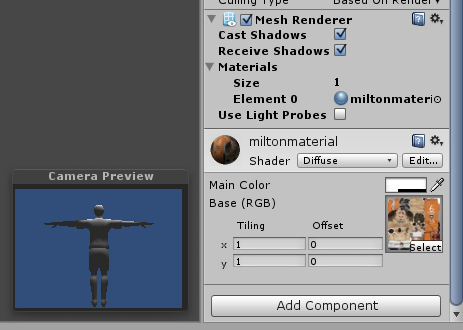
But, as you see, it does not apply. The material still renders as gray.
How can I (or, can I) use this image for the material of this model?
Thanks for any help !
Answer by getyour411 · Aug 28, 2013 at 11:48 PM
You are probably asking about a UV map, which in this example would take a flat texture/png/gif/jpg etc and map it to the 3d vertices / coordinates. Sooo, the question is - do you have a UV map? If not, try this link.
http://wiki.blender.org/index.php/Doc:2.6/Manual/Textures/Mapping/UV
Lol I love the "soooo...." :P But in all seriousness this is a great, informative answer to those of us who know nothing or close to nothing about 3D modeling!
Your answer

Follow this Question
Related Questions
Blender to Unity missing textures 1 Answer
need help whit materials 1 Answer
How to control mapping a texture in Unity. 0 Answers
flat material?(no light info) 4 Answers
Problem with UV maps and textures 2 Answers