Weird black boxes around sprite w/ transparency with Default-Diffuse material but looks fine with Sprites-Default material
Unity newb of just a couple days here... I got a sprite with a transparent background in photoshop, and I even put a black alpha layer on it but it gives some weird black box when I set it to Default-Diffuse material.
I just wanted to use the diffuse material so I can get shading on the sprite... if there is another way to do this I'd love to know.
Not sure why the black box is there.. there is nothing of that shape in any of the image's layers! And I've tried saving it as .PNG and .PSD with alpha layer enabled, to no avail.


Answer by coldwit · Jun 17, 2016 at 11:08 AM
I had a similar problem with circle sprites when I applied my custom shader on them.
Anyway, if it's only lightning you need, then you might be able to use Sprites/Diffuse shader that is readily available in my version of unity - 5.3.2f1 Personal.
So just create new material, give it this Sprites/Diffuse shader and use this material in your Sprite Renderer component.
If however this shader still doesn't behave as you'd expect, you still can download 'Built In shaders' from this page: https://unity3d.com/get-unity/download/archive And tweak it to suit your needs. Then apply it on some new material and use this material in your Sprite Renderer.
Hope it helps @mcpable
Answer by knifefightingwizard · Oct 01, 2015 at 05:24 PM
Have you tried using Legacy Shaders->Transparent->Bumped Diffuse?
Your answer

Follow this Question
Related Questions
Problem with Z testing??? 1 Answer
Voronoi node pattern looks differ between devices 0 Answers
[2D] Z-Ordering Shadows 0 Answers
How do you use 2D and 3D lights in Unity simultaneously? 2 Answers
Changing URP 2D Lighting in script 0 Answers