- Home /
Using Unity 5 Standard Mobile controls
ok, so I have been using Unity 5 for a while now and everything has been amazing, the one problem I have been having though is that the mobile controls dont work at all and nobody seems to have made any tutorials on it. I have tried both the single joystick and the touchpad with the Rigidbody fps controller and the normal controller but nothing works. I did switch the target platform to android and built the apk but nothing works!!!!!
Answer by satyagames · Sep 02, 2015 at 11:11 AM
You should attach UI -> Event System at Hierarchy.
You should below code to
using UnityStandardAssets.CrossPlatformInput;
instead of input.GetSomething you should you CrossPlatformInputManager.GetSomething
Thank you that worked but I have one problem, so in the unity editor the only way to rotate is by using the right mouse button, using the left button does not do anything. When I tested on Unity remote though, It would only work when I used two finger, I want it to work with one finger.
Build .apk file and test using mobile. No problem... it will work
Your answer

Follow this Question
Related Questions
Swipe menu, problem! 0 Answers
Movement Object 0 Answers
Touch Controls for mobile 1 Answer
Porting simple game to android (Problem -> Controller) 0 Answers