Help with a Start Button
Hello
I'm having a little trouble making a button to start the level (not a main menu button)
Inside the level there is a button to start the level
I want to start the level paused and ask for the user to click/touch the button to start playing
I followed some tutorials on how to make a pause/unpause button, but it seems I can't make it work the way I want
My question: how can I do that?
greetings
Answer by Positive7 · Sep 13, 2015 at 07:30 PM
Do you set it Pause with Time.timeScale ?
void Start(){
Pause();
}
void Pause(){
Time.timeScale = 0;
}
public void UnPause(){
Time.timeScale = 1;
}
assign UnPause to a Button
Thanks it worked
I can't believe how easy it was
Thanks!!!
Answer by Zanyblax · Sep 13, 2015 at 12:06 AM
For a start button, create a button and call it start or whatever you wanted to call it.
Then create the following javascript and call it play:
#pragma strict
function LoadScene ()
{
Application.LoadLevel("scene name");
}
add it to your button.
you will see a function list on the button, which will be empty.
add a function using the + sign.
set it to Runtime Only
use the dropdown box to select the script (play), and tick LoadScene.
For the script to work, you must ensure that the scene you want to load is located in your build settings...
I really hope this helped :D
Sorry it didn't work the way I wanted
I'm looking for start the level inside the same level with a button
The level starts paused and the user needs to click/touch a button to start the level
Thanks for your time
Your answer

Follow this Question
Related Questions
Mobile 2D touch sensitive areas on screen 0 Answers
Can't use game mode 0 Answers
Game window gets freeze when i click on a button 0 Answers
Countdown Timer 1 Answer
Problem with Application.Quit 2 Answers