- Home /
Run through OSX Steam Client causes "Unhandled NULL", running from command line works fine
I'm just putting Steam support (with Steamworks.NET) into my game and hitting an issue on OSX. The game downloads and starts, but then hangs after a few seconds an an error like the below is in the logs (no stack trace afterwards, these are the complete last lines in the log):
Receiving unhandled NULL exception
Obtained 15 stack frames.
The Mac Console has no errors either.
As a test I created a version of the game with no Steam code in it and then deleted the downloaded version and replaced it with the non-steam version (in /Users//Library/Application Support/Steam/SteamApps/common/). When I ran this through the steam client it hung too, but if I ran it from the command line it worked fine! I tried many times to confirm.
So what does the Steam client do when starting a program (open steam://run/XXX) that means it would start and hang a Unity game, that doesn't happen from the command line?
The PC version works with no problems. I'm using Unity 5.2.1 & Steamworks.Net. When I upload to Steam I use the noscramble option in content prep.
Any help greatly appreciated!
Answer by cordinc · Oct 27, 2015 at 02:52 AM
It turns out this is due to interaction between the Steam Overlay and Unity3D. I have yet to see a way to fix it other than turning of the Overlay.
Your answer

Follow this Question
Related Questions
Game built to mac OS X refuses to open. 1 Answer
How to get more verbose runtime error logs 1 Answer
Move standalone window to upper left corner 0 Answers
Will PlayerPrefs be efficient and allowed if the game is published on Steam? 0 Answers
OSX: Getting an accurate list of supported screen resolutions in CaptureDisplay mode? 1 Answer