Converting FOV to Focal Length?
I come from a film background so I'm more used to dealing with focal lengths than with FOV. How can I roughly estimate a focal length to FOV? Also does changing the FOV also change things like depth of field and depth of focus like on real lenses? I'm guessing not, but if my hunch is right, how do I adjust those things? Are those not built into unity camera stuff or do I need a plug in?
Answer by NoseKills · Sep 01, 2015 at 06:20 AM
The camera in unity isn't modelled optically. It's basically just a matrix that defines how to map coordinates in a 3d world to a 2d screen surface. The field of view only affects where on your screen the objects in the world are drawn to.
If you want depth of field etc. those are separate effects done with shaders, post processing and such and those effects typically offer a way to adjust their parameters completely separately. Unity DoF
Thanks that helps with the DoF stuff. I have a question about another concept that doesn't seem to be covered by these features.
I can't seem to remember the term but it's related to DoF.
As a lens gets longer it gets a larger DoF but something else happens. The depth of the picture is flattened. So someone standing behind someone will look closer in a 60mm shot than they would in a 20mm shot. A wide angle lens (like a 10mm) will be be very extreme. Distances will seem even further away. By moving the camera and changing the lens length you get the famous "vertigo" shot, which you've probably seen in a lot of films (The Lord of the Rings, Vertigo, and Jaws use it. ) I've seen games use it too Amensia I believe uses it. Is there a way to do that in Unity?
Ah, so apparently the word I was looking for was FoV but a real camera FoV has this distortion and as far as I can tell the Unity FoV does not have this effect. https://en.wikipedia.org/wiki/Dolly_zoom
Hi @JackalopeConspiracy The Dolly Zoom article mentions Perspective distortion, this is about how different a scene looks when using different Field of Views. Changing your camera's FoV will change how the scene looks (as long as you are not using Orthographic Projection). So, of course Unity distorts the image when using a different FoV, I think you are looking for something else that we still don't understand in your comments.
No, I think you're probably right. I guess I don't see the perspective distortion in my project but that might just be the way I have stuff set up.
I did find some Dolly Zoom type plugins too though they're all for cinematic stuff. Thanks!
Your answer