- Home /
Why does unity change the APK file size after build?
Hello,
I have been trying for days to reduce my APK file size, the game is very small, simple but it takes 27 MegaBytes!!! In the editor log file it tells me the complete size is 10mb.
Textures 2.9 mb 28.6%
Meshes 0.0 kb 0.0%
Animations 7.2 kb 0.1%
Sounds 0.2 kb 0.0%
Shaders 731.0 kb 7.0%
Other Assets 296.9 kb 2.9%
Levels 66.8 kb 0.6%
Scripts 1.0 mb 10.2%
Included DLLs 5.1 mb 50.4%
File headers 30.1 kb 0.3%
**Complete size 10.1 mb 100.0%**
The problem is that as soon as Unity finished to build the APK file, it has the size of 27MB. Why is this?
UPDATE #0: -- APK SIZE --
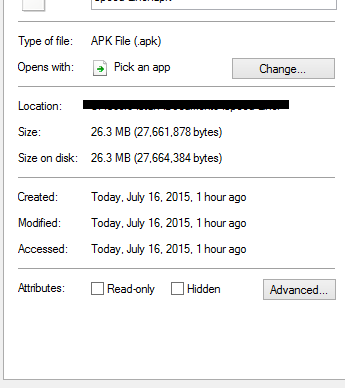
UPDATE #1: -- ASSETS SIZE --
Funny thing about unity, i've calculated the entire project size with Explorer, guess what, 22.9MB... And the game doesn't even use all the assets...
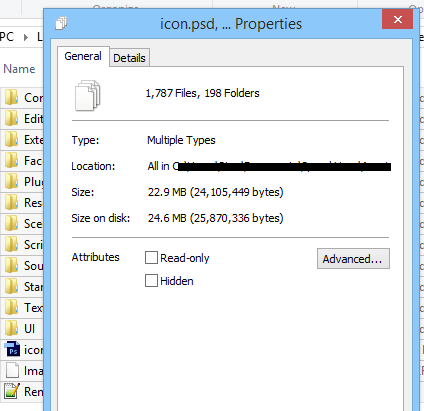
I think the editor is telling you that it's compressed lots of assets and they are now 10$$anonymous$$B in size. But you are making an application, so there is lots of other (non-asset stuff) that is needed in the AP$$anonymous$$.
So that means there's 17$$anonymous$$B of more stuff needed in the AP$$anonymous$$? That cant be real
Answer by AcE_fLoOdEr · Jul 17, 2015 at 03:58 AM
Dude your game is 27 mbs? That's normal relax. It will also expand upon installation on Android. Go to your application settings on your device, the average application size is 30-40 megabytes. Well, for me at least, so when your app installs, it will be in the same range. So you're good. Doesn't affect performance.
Plus, most games on the market are big now, even on phones. But to answer your question, there's not really a way to reduce the size. Unless you publish an empty scene.
Well my game is extremely simple and it has no reason to have 27 mega bytes, it's just a time-spending game, and 27$$anonymous$$B for such a game is way too much :/
Your answer