- Home /
Where is the persistent data path on my Android phone?
I saved a file with:
System.IO.File.WriteAllText(Application.persistentDataPath + "/abc.txt", text);
Now where is this "abc.txt" file on my android phone? I can't find the file.
Answer by getyour411 · Sep 01, 2015 at 12:39 AM
print / Debug.log(Application.persistentDataPath) to see it for any device
I did that. It looks like .../com.example.testfile/files/... The problem is here, that the files folder not exists on my phone. There is only a "cache" folder.
This means that your file is not being created successfully.
In Windows the %PATH% is hidden from File Explorer, you have to enable the option to browse it; I expect its something similar for your device.
Has anyone found how to access the /files folder from windows yet?
Answer by Cmoche · Dec 20, 2017 at 07:11 AM
Start at the root of your device Android\data\com.yourorg.yourappname\files\ If you have an External sdcard mounted, check there too.
In Windows I'm pretty sure it's Username\AppData\Local\Packages (docs are here: https://docs.unity3d.com/ScriptReference/Application-persistentDataPath.html)
Though you can reference the project location internally as well,
Answer by SkillcraftHD · Feb 08, 2021 at 09:00 AM
Go to your device explorer on your mobile device, then press on the 3 dots in right top corner, scroll down and enable "Show hidden system files". Internal memory/Android/data/.com.Company.Game
Your answer

Follow this Question
Related Questions
Accessing local system ( File Browser ) 2 Answers
Import file from user using Unity on Android and iOS app 0 Answers
TimeZoneInfo.GetSystemTimeZones().Count gives 0 for unity android app 0 Answers
How to get Internal storage in any Android device 1 Answer
build file with one game and two game can access it 0 Answers