Unity 2D sprite animation is tearing.
I am working on a 2D game and I have created a simple sprite sheet. The sprite sheet represents a medkit. The size of the sprite sheet is 128x16 pixels with 8 different frames that animate the medkit bobbing up and down.
I have imported the sprite sheet into Unity as a Sprite with Sprite Mode set to multiple, Generate Mip Maps unchecked, Filter Mode set to Point, and Format set to Truecolor. I have sliced the sprite sheet using the Unity Sprite Editor and added the animation to my scene.
After doing so, I am able to see my sprite in my game. However I noticed that the animation of the sprite did not correspond to the sprite sheet. Some pixels seem to be distorted and tearing. I have searched online and couldn't find anyone with the issue I had. As you can see from the gif below, the top of the sprite is tearing.
Does anyone know what is causing this issue?
Gif of the issue: Animation tearing
Sprite sheet used: 
Your answer

Follow this Question
Related Questions
Syncing 2D Sprite Animation 0 Answers
Sprite animation showing animation above it in spritesheet. 1 Answer
Hello! I'm trying to set up sprites animations 0 Answers
When i start my animation my sprite separes from the hitbox - help 1 Answer
What is the best way to change sprite image when making movement? 1 Answer