- Home /
detecting taps on 3d objects in iOS
Having trouble with this, and can't find a working example. I have 5 objects, that need to detect when they are tapped, this code seems to detect the taps if I place it on the objects, but picks up the tap anywhere on the screen, at the same time for all 5 objects! Any clues on how to just detect if the tap is on one object?
private var hit : RaycastHit;
private var ray : Ray;
var titleCamera : Camera;
function Update () {
if(Input.touchCount == 1) {
var touch: Touch = Input.touches[0];
ray = titleCamera.ScreenPointToRay(Input.touches[0].position);
if(touch.phase == TouchPhase.Began && Physics.Raycast(ray.origin, ray.direction,hit)){
//do something for this object
}
}
The 3D objects have rigidbodies and colliders.
Answer by SarperS · Jul 11, 2011 at 12:17 PM
You can add another set of conditionals to check if the hit object is the one you want. By the way do not add this script to the objects, add it to an empty game object. Each instance of this script sends a new ray so with one tap you are sending a lot of rays for that frame right now.
switch(hit.collider.name){
case "YourObjectName":
//Do something
break;
case "AnotherObjectName":
//Do something more
break;
//and so on...
}
Answer by vengeance92 · Dec 08, 2011 at 12:45 PM
well I finally got it working, here is my final script (badly commented) I hope people can use it.
var studioBlock : Transform; // blocker behind the door to stop you entering a room
private var doorObject : GameObject; // the door gameobject (has a collider)
var doorName = "stdr"; // name of the door gameobject
private var Telefoon : GameObject;
var telName = "ipod touch";
private var hit : RaycastHit;
private var ray : Ray;
private var doorOpen : boolean = false;
var inputCamera : Camera;
function Start(){
doorObject = GameObject.Find(doorName);
Telefoon = GameObject.Find(telName);
}
function FixedUpdate (){
if (Input.touchCount == 1) {
var touch : Touch = Input.touches[0];
if(touch.phase == TouchPhase.Began){
print("tap");
ray = inputCamera.ScreenPointToRay(touch.position);
if(Physics.Raycast(ray, hit)){
switch(hit.collider.name){
case "stdr":
if(!doorOpen){
doorObject.transform.animation.Play();// plays the door animation
studioBlock.position.y = -100;// removes the room blocker
doorOpen = true;
//Destroy(this);// destroys the script so you can't spam the door
}
else
{
print("door is already open");
}
break;
case "scene phone":
print("iphone");
break;
}
}
}
}
}
it is attached to a empty game object somewhere in the scene
Dennis
thanks, that was a big help after having read dozens of solutions to a similar problem of $$anonymous$$e!
Answer by DavidCBox · Jul 26, 2012 at 09:38 AM
Here is a clean way to get touch events on individual Game Objects without any switch. (my example use C#). The way I used is to create a script managing the Update(), getting which object is touched, and calling the MonoBehaviour script from the object itself. As I use Input component from Unity, it works on Desktop and iOS. The example use a sprite from 2DToolkit but can be applied to any GameObject type I believe...
1) Create an empty GameObject 2) Create a script called touchableManager and attach it to the empty game object. Here is the script:
using UnityEngine;
using System.Collections;
public class touchableManager : MonoBehaviour
{
protected GameObject touchedObject;
private RaycastHit hit;
// Use this for initialization
void Start ()
{
}
// Update is called once per frame
protected virtual void Update ()
{
if (Input.GetMouseButtonDown (0)) {
Ray ray = Camera.main.ScreenPointToRay (Input.mousePosition);
if (Physics.Raycast (ray, out hit, 100.0f)) {
touchedObject = hit.transform.gameObject;
touchedObject.GetComponent<touchableGameobject>().Touched();
}
else {
print("GetMouseButtonDown on nothing");
}
}
}
}
3) Create a script called touchableGameobject, here is the code:
using UnityEngine;
using System.Collections;
public class touchableGameobject : MonoBehaviour
{
tk2dSprite sprite;
// Use this for initialization
void Start ()
{
sprite = GetComponent<tk2dSprite>();
print ("start mousemanager for "+sprite.name);
}
void OnMouseDown ()
{
print("Received a mouse down on "+sprite.name);
}
void Update ()
{
}
public void Touched()
{
}
}
4) Attach this script to all your game objects!
Answer by hawken-2 · Jul 12, 2011 at 04:21 AM
Ah I think I understand, so with iOS you need to have just one raycasting function and then detect which object it hit?
Seems a bit confusing because mouseUp raycasting and GUI taps/clicks don't work in this manner.
Anyone be so kind as to post a quick and dirty script they use for this?
Answer by hawken-2 · Jul 12, 2011 at 08:45 AM
heres the final code for those interested. Would still be interested in a bit of code that could be applied to individual objects though, tried out some other things, made sense in code but didn't work. Anyhow:
var myCamera : Camera;
var hit : RaycastHit;
var ray : Ray;
function Update () {
if(Input.touchCount == 1) {
var touch: Touch = Input.touches[0];
ray = myCamera.ScreenPointToRay(Input.touches[0].position);
if(touch.phase == TouchPhase.Ended && Physics.Raycast(ray.origin, ray.direction,hit)){
switch(hit.collider.name){
case "object01":
Debug.Log("Object01 tapped");
//things
break;
case "object02":
Debug.Log("Object02 tapped");
//things
break;
}
}
else if (touch.phase == TouchPhase.Ended && !Physics.Raycast(ray.origin, ray.direction,hit)) {
Debug.Log("tap cancelled");
}
}
}
this only works when the user lifts up their digit, sausage, whatever, without leaving the confines of that objects area, if they change their mind and slide their tap away, it reports the tap as cancelled.
Doesn't work, It says that the array index is out of range.
Your answer

Follow this Question
Related Questions
touch game objects on ios 1 Answer
Touch Object Android/IOS 0 Answers
Tapping doesn't work when played on iPhone 1 Answer
Remove Y-axis clamp from Tap to Move, Drag to Look Script 0 Answers