- Home /
Tapping doesn't work when played on iPhone
There spawns enemies in my game, which u have to tap to kill. The problem is, when i test my game on my iphone by exporting it through xcode, i can't tap them. When i click on them with my mouse, on my computer it works, and when i use the unity remote app, i can tap them. But not when i export it to my iPhone. Everything else works in my game, but i cant tap the enemies.
The script i use for is this:
using UnityEngine;
using System.Collections;
using System.Collections.Generic;
public class TouchInput : MonoBehaviour {
public LayerMask touchInputMask;
private List<GameObject> touchList = new List<GameObject>();
private GameObject[] touchesOld;
private RaycastHit hit;
// Update is called once per frame
void Update () {
#if UNITY_EDITOR
if(Input.GetMouseButton(0) || Input.GetMouseButtonDown(0) || Input.GetMouseButtonUp(0)) {
touchesOld = new GameObject[touchList.Count];
touchList.CopyTo(touchesOld);
touchList.Clear();
Ray ray = GetComponent<Camera>().ScreenPointToRay(Input.mousePosition);
if(Physics.Raycast(ray,out hit,touchInputMask)) {
GameObject recipient = hit.transform.gameObject;
touchList.Add(recipient);
if(Input.GetMouseButtonDown(0)) {
recipient.SendMessage("OnTouchDown", hit.point, SendMessageOptions.DontRequireReceiver);
} if(Input.GetMouseButtonDown(0)) {
recipient.SendMessage("OnTouchUp", hit.point, SendMessageOptions.DontRequireReceiver);
} if(Input.GetMouseButtonUp(0)) {
recipient.SendMessage("OnTouchStay", hit.point, SendMessageOptions.DontRequireReceiver);
}
}
foreach (GameObject g in touchesOld) {
if(!touchList.Contains(g)) {
g.SendMessage("OnTouchExit", hit.point, SendMessageOptions.DontRequireReceiver);
}
}
}
#endif
}
}
And on my enemy i have a script saying:
void OnTouchDown () {
if(GameObject.Find("spawn_Controller").GetComponent<Spawn>().gameOver == false) {
health = health -1;
Instantiate(blood,gameObject.transform.position, Quaternion.identity);
audio.PlayOneShot(gunShot, 0.7F);
audio.PlayOneShot(bloodSplat, 0.7F);
}
}
Can someone tell what is wrong?
Answer by LK84 · Jan 05, 2017 at 04:48 PM
You are using the UNITY_EDITOR directive, so of course all the code between #if UNITY_EDITOR and #endif won't be executed on your IPHONE. You basically have an empty Update() loop on your IPHONE.
Is it possible just to remove the UNITY_EDITOR and END IF and it wont affect anything?
You should read a little bit about preprocessor directives. They basically change the text of the source code before compilation and the result is a new source code without the code within these directives (in case if returns false). So if you use #if UNITY_EDITOR and #endifthe code between these statements is not visible except from a program ran in the Unity Editor.
You can either remove these statements or write your own implementation for IOS, using the platform directive UNITY_IOS. The same accounts for all other platforms to, of course. Have a look here: https://docs.unity3d.com/$$anonymous$$anual/PlatformDependentCompilation.html
To answer your question. Removing the directives will lead to having the same code compiled on all platforms. If this is what you want, then it is safe.
Your answer