- Home /
ArgumentException: Input Axis MousePan is not setup.
Hello! I've recently found an excellent unity 5 RTS camera tutorial.
I've been following the steps and i've completed the C# script, however upon running the scene i'm prompted with this error:
ArgumentException: Input Axis MousePan is not setup. To change the input settings use: Edit -> Project Settings -> Input RTSCamera.GetInput () (at Assets/RTSCamera.cs:61) RTSCamera.Update () (at Assets/RTSCamera.cs:71)
Now, I look at the Project Settings > Input and Axis MousePan is not there.
Any ideas?
Posting the code below encase it is needed.
using UnityEngine;
using System.Collections;
public class RTSCamera : MonoBehaviour {
public LayerMask groundLayer;
[System.Serializable]
public class PositionSettings
{
public bool invertPan = true; //Pans screen when cursor hits screen border
public float panSmooth = 7f;
public float distanceFromGround = 40;
public bool allowZoom = true;
public float zoomSmooth = 5;
public float zoomStep = 5;
public float maxZoom = 25;
public float minZoom = 80;
[HideInInspector]
public float newDistance = 40;
}
[System.Serializable]
public class OrbitSettings
{
public float xRotation =50;
public float yRotation =0;
public bool allowYOrbit = true;
public float yOrbitSmooth = 0.5f;
}
[System.Serializable]
public class InputSettings
{
public string PAN = "MousePan";
public string ORBIT_Y = "MouseTurn";
public string ZOOM = "Mouse ScrollWheel";
}
public PositionSettings position = new PositionSettings();
public OrbitSettings orbit = new OrbitSettings();
public InputSettings input = new InputSettings();
Vector3 destination = Vector3.zero;
Vector3 camVel = Vector3.zero;
Vector3 previousMousePos = Vector3.zero;
Vector3 currentMousePos = Vector3.zero;
float panInput, orbitInput, zoomInput;
int panDirection = 0;
void Start() //
{
panInput = 0;
orbitInput = 0;
zoomInput = 0;
}
void GetInput() //
{
panInput = Input.GetAxis (input.PAN);
orbitInput = Input.GetAxis (input.ORBIT_Y);
zoomInput = Input.GetAxis (input.ZOOM);
previousMousePos = currentMousePos;
currentMousePos = Input.mousePosition;
}
void Update() //
{
GetInput();
if (position.allowZoom)
Zoom();
if (orbit.allowYOrbit)
Rotate();
PanWorld();
}
void FixedUpdate() //
{
HandleCameraDistance();
}
void PanWorld() //
{
Vector3 targetPos = transform.position;
if (position.invertPan)
panDirection = -1;
else
panDirection = 1;
if (panInput > 0)
{
targetPos += transform.right * (currentMousePos.x - previousMousePos.x) * position.panSmooth * panDirection * Time.deltaTime;
targetPos += Vector3.Cross(transform.right, Vector3.up) * (currentMousePos.y - previousMousePos.y) * position.panSmooth * panDirection * Time.deltaTime;
}
transform.position = targetPos;
}
void HandleCameraDistance() //
{
Ray ray = new Ray(transform.position, transform.forward);
RaycastHit hit;
if (Physics.Raycast(ray, out hit, 100, groundLayer))
{
destination = Vector3.Normalize(transform.position - hit.point) * position.distanceFromGround;
destination += hit.point;
transform.position = Vector3.SmoothDamp(transform.position, destination, ref camVel, 0.3f);
}
}
void Zoom() //
{
position.newDistance += position.zoomStep * zoomInput;
position.distanceFromGround = Mathf.Lerp (position.distanceFromGround, position.newDistance, position.zoomSmooth * Time.deltaTime);
if (position.distanceFromGround < position.maxZoom)
{
position.distanceFromGround = position.maxZoom;
position.newDistance = position.maxZoom;
}
if (position.distanceFromGround > position.minZoom)
{
position.distanceFromGround = position.minZoom;
position.newDistance = position.minZoom;
}
}
void Rotate() //
{
if (orbitInput > 0)
{
orbit.yRotation += (currentMousePos.x - previousMousePos.x) * orbit.yOrbitSmooth * Time.deltaTime;
}
transform.rotation = Quaternion.Euler(orbit.xRotation, orbit.yRotation, 0);
}
}
You have to create the new axis names "$$anonymous$$ousePan", "$$anonymous$$ouseTurn" & "$$anonymous$$ouse ScrollWheel".
but I dont know what properties should be. You have to check this from there where you get this code . (If you copied the code from somewhere else).
Answer by unclerunning · Nov 27, 2015 at 11:17 AM
Either you have to create the new axis names "MousePan", "MouseTurn" & "Mouse ScrollWheel" or you have to change this name to match what you have in your Input setting such as "Horizontal","Vertical". this problem happens when you use a name in your script but it doesn't exist in the Edit -> Project Settings -> Input.
Your answer

Follow this Question
Related Questions
New Input system not serialized? 1 Answer
Getting Joystick Input from Matricom G-Pad BX? 0 Answers
Unity hot plug-in with controller 0 Answers
Unity's 2D Gamekit Input problem 1 Answer
UI buttons not working with Unity new input system 0 Answers