- Home /
MouseLook won't work in Windows (Parallels)
After updating my Project to Unity 3, the Mouse Look Script of my FPS - Controller won't work in Windows XP/7 64 Bit (on Parallels). Mac Builds are OK.
After updating, I replaced the old FPSWalker - Script with the new Character Motor Script.
May that be a Problem with WIN on Parallels?
Thanks for your answer.
The intersection of all Unity users and all Parallels users is probably very small. You may even be completely alone. Are you building on $$anonymous$$ac and running on Windows, or also building on Windows? Why?
I'm building on a $$anonymous$$ac. On Parallels/Win XP /Win 7 - 64 Bit I'm only testing the WIN - Builds. It's the easiest way to check the Windows Runtimes in different Windows environments. Its very fast: saving the Build in the shared folder, clicking in the Parallels Windows - Window and playing the game in Win 7 or in Win XP.
Answer by maspi · Sep 03, 2011 at 09:57 PM
Yes, I created a "traditionaly styled" First Person Controller.
Just at this moment I found the problem: Its in Parallels: I realized, that my wacom tablet worked in the virtual machines (Parallels) as in mac OS, without having installed a driver in Windows. Parallels seems to make some sort of "internal transfer of device data" from Mac to Windows.
The solution: In Parallels Preferences/USB I activated all USB-Devices and changed the assignment of the desired USB Device from "Computer" (wich measn the Mac) to "Windows 7". Like this, Windows now controls the USB Device itself. The mac won't react on this device anymore. So you need a Windows only - Mouse.
In my case I took my old Wacom Graphire, made the procedure as explained, installed the Wacom - driver in Windows and everything worked as expected.
Thanks for thinking around my problem and for your answers!/comments
Answer by Zorcian · Sep 03, 2011 at 03:06 PM
ok there shouldnt be alot of faught in bc you are using mac but it may be because you have the script in the wromg place is it attached to the main camera?
Answer by brainpulp · Nov 10, 2012 at 02:05 AM
Maspi, your solution worked for me. Only problem i have is that sometimes the cursor disappears, then I have to go from fullscreen to windowed, and back to fullscreen to have the cursor show back in Parallels.
Thanks!
Your answer

Follow this Question
Related Questions
iPhone joypad interfering with MouseLook 0 Answers
Mouselook Is rotating Z-Axis of Camera Unexpectedly 1 Answer
Changing Z-Axis of camera 1 Answer
localRotation rotates by 180° 1 Answer
Set Max Rotation On Weapon Sway 0 Answers