- Home /
Bad Mesh quality after import
I think Words can't much describe what I mean, so i think its better you see it yourself ;/
Maybe i'm just doing something wrong, or the Unity Import Process is a bad Joke after all. Even after unchecking the "optimize"option and reimporting again, did not change that issue.
I made now an screenshot of both versions. the orginal Mesh and the Mesh version in Unity after importing.
EDIT:
Problem solved! Thanks so much for your Help :) It was the Weight quality setting in unity. it stood on 2x. after changing to 4x it looks awesome now :)
to find as bunny said: edit->project settings-> and then quality.
That's really odd, I've never had issues exporting skeletal meshes from Blender using FBX, by any chance, does your mesh have some sort of modifier that might be getting applied when you export the model?
The only $$anonymous$$odifer it has is the Armature. Its an I$$anonymous$$ Rig and I used Automatic weights by rigging because that was the fast way. I believe 100% Weight on a Bodypart does not change that problem, does it? oo - btw i always chose " apply all modifies automatically" by exporting the mesh. so i was looking every possible way but nothing worked. I am working with Blender 2.68a and i was trying always to be up to date with versions.
Answer by Attapi0 · Dec 03, 2013 at 01:57 AM
Try using a .blend file. As far as I know Unity supports them, and that MIGHT (I have no basis for this) help.
Unity doesn't really support .blend files, ins$$anonymous$$d it opens Blender in the background and makes it export to .fbx.
Answer by Bunny83 · Dec 03, 2013 at 02:49 AM
Well, i'm not sure if i got the problem right since it's hard to see the exact difference, esp. since the lighting is very different.
Anyways, if it's a skinned mesh you might have used more than 4 blend weights per vertex and / or depending on your games quality setting you're using less than 4 blend weights. Unity only supports up to 4 blend weights per vertex. If a vertex is skinned to more bones Unity usually picks the 4 greatest weights. Depending on the way you skinned the mesh, animations might look strange if some weights have beed dropped.
Make sure you never use more than 4 blend weights per vertex and if you want to offer reduced blendweights in other quality settings you should reduce it even more.
that sounds realy informative. I will test it right now. thanks a lot :)
omgomgomg xD IT WOR$$anonymous$$S! ^^ thanks a ton. happy it was standing on 2 weights, after changing to 4 its now smooth as it should be :D
Your answer

Follow this Question
Related Questions
Mesh overlapping and textures. 0 Answers
Destructible Meshes At Runtime? 1 Answer
How to disable self-shadowing on a mesh 0 Answers
How can i merge mesh vertices using a script? 2 Answers
Can't set the transform.position of imported objects correctly 0 Answers