- Home /
How do you scale cubes when greyboxing a level?
Hey Guys --
I'm in the process of greyboxing my first Unity level and I've run into a problem.
When first designing my level, I found that 1 Unity Unit = 1m, and that probably the best option for me in terms of building (just to get a sense for the space), was placing a bunch of scaled cubes that could later be replaced with the actual assets.
The problem is the scaled cube furniture doesn't look ike the right size. For example a double bed is 1.99m x 0.38m x 1.5m (pulling most measurements from Ikea), if I scale a cube to that size it looks incredibly small, certainly not bed sized for my 1.75m protagonist.
To prove to myself I wasn't going crazy, I downloaded a bed from the asset store, and sure enough it looks the right size. I scaled another cube to be more or less the size of its mattress and it is around 3 times bigger on the X and about 2 times bigger on the Z. Screencap below.
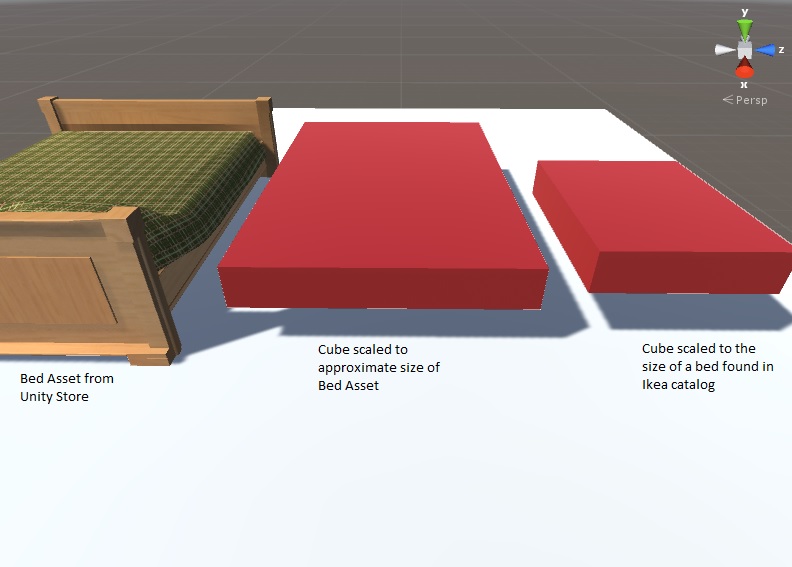
I'm just not entirely sure where to proceed from here, eyeballing all my cubes seems like a recipe for some ugly proportions but I can't figure out the proper way to calculate their sizes. Any thoughts as to where I've gone wrong?
Answer by Suddoha · Aug 29, 2015 at 10:21 PM
That's a common problem that you face as a level designer. Even though everything is set to correct dimensions, it seems some parts are too big, others are too small or they simply appear to have wrong proportions.
It all depends on the perspective, viewing angle and distance of the camera. I thinkIf you try to make a first-person set-up and move accordingly (not too fast), you'll have a better feeling than viewing the whole scene from a camera with a huge frustum. Also, the asset-store bed has a typical bed-shape. Model your own bed and do not put something else into the scene. It should still look quite correct.
Additionally two examples: In many games, trees appear to be way too small due to the third person perspective. If you look closer and think about it, they're quite about the correct size. You just don't realize this looking rather from above (third person). In contrast to that, Interiors are often scaled up due of the impression that everything would be too small, especially when you're in 3rd person view, because you also need some space for turning the camera and so on...
Thank you for your detailed answer.
I do currently have a first-person controller, its eye height is 1.7m with a field of view set to 60 all of which seem to be standard. ($$anonymous$$aybe I'm wrong, totally open to that) which is when I first noticed that the bed-box seemed ill proportioned.
Your answer

Follow this Question
Related Questions
Rotating quads and check if 2 sides touch another quad 1 Answer
Multi-Colored Cubes 1 Answer
make 2 cubes stick to each other 0 Answers
How to create a loop level? 1 Answer
"Paint Build" cubes in scene editor? 1 Answer