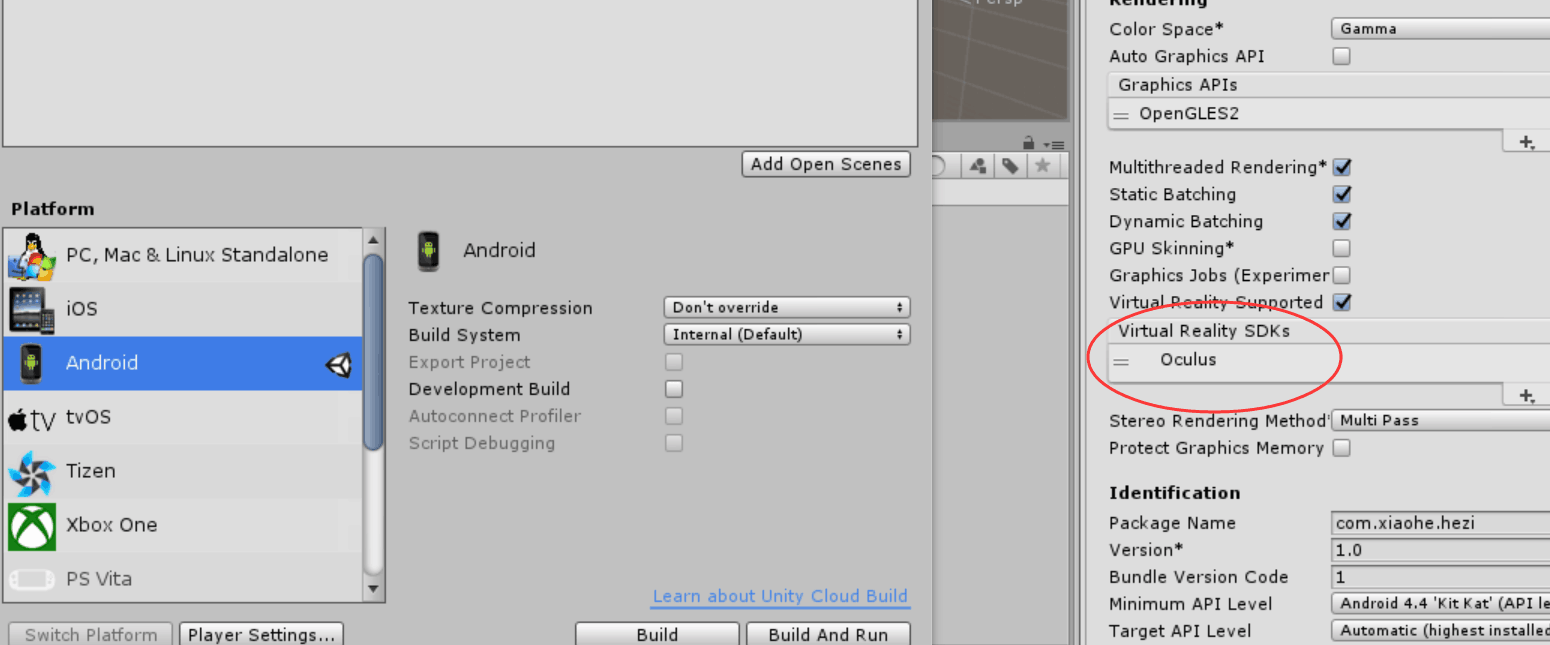Unity(5.6.1f1) +oculus unable to merge android manifests. See the console for more details
Hello and have a good day:)
I spent a week to find and fix this error, still not solve.
unity 5.6.1f1 + oculus + vuforia-unity-6-2-10 (it seems no relation to vuforia) . when I build my project for android platform, in player settings check Virtual Reality Supported(select Virtual Reality SDKs Oculus, this made the error!!) then build I got this error:
Loading library manifest C:\Users\kaennkyou\Documents\VuforiaGear002\Temp\StagingArea\android-libraries\OVRPlugin\AndroidManifest.xml Merging main manifest Temp\StagingArea\AndroidManifest-main.xml Merging library manifest C:\Users\kaennkyou\Documents\VuforiaGear002\Temp\StagingArea\android-libraries\OVRPlugin\AndroidManifest.xml Merging manifest with lower AndroidManifest.xml:2:1-8:12 Merging application with lower AndroidManifest.xml:3:3-5:17 Merging uses-permission#android.permission.INTERNET with lower AndroidManifest.xml:6:3-65 C:\Users\kaennkyou\Documents\VuforiaGear002\Temp\StagingArea\AndroidManifest-main.xml:10:83-141 Error: Attribute application@theme value=(@android:style/Theme.NoTitleBar.Fullscreen) from AndroidManifest-main.xml:10:83-141 is also present at AndroidManifest.xml:3:83-147 value=(@android:style/Theme.Black.NoTitleBar.Fullscreen). Suggestion: add 'tools:replace="android:theme"' to element at AndroidManifest-main.xml:10:3-31:17 to override.
I fond that in my project file, unity create the two androidmanifests in my project\Temp\StagingArea\AndroidManifest-main and myproject\Temp\StagingArea\android-libraries\OVRPlugin\AndroidManifest. However there are some conflicts in these two manifest: in myproject\Temp\StagingArea\android-libraries\OVRPlugin\AndroidManifest:
in my project\Temp\StagingArea\AndroidManifest-main:
These two androidmanifests are generated automatically,so I can not rewrite. I followed this http://answers.unity3d.com/questions/1355171/androidmanifest-mainxml-merging-error.html?childToView=1359552#comment-1359552 changed the androidManifest in C:\Program Files\Unity\Editor\Data\PlaybackEngines\AndroidPlayer\Apk, it worked for a day,and now it did not work.
Does anyone has the same problem? Thank you for any help.
I'm trying to build my first VR game for the Samsung Gear VR and I am having this same exact issue.
Answer by hixiaohe · Jun 02, 2017 at 10:09 AM
Just now I fond a solution:
Delete AndroidManifest in unity Assets\Plugins\Android. Then it works.
Anyone has this problem, please try! Hope help u!
Answer by firaskallel · Dec 11, 2017 at 02:41 PM
just download Oculus Utilities for Unity, and add it. it should work
Your answer