How to add more PlayerPrefabs on NetworkManager GameObject since Unity 5.1.2
I want to have a choice of four different players on the network manager GameObject ( you click on Host or Client in the networkHud then a new menu opens and you choose the desired team ) .Each team has a completely different player and a different tag (like player of team1 got a tag team1 with a different model3D ). This is the only possible player for each Client, And of course , I want it remains synchronized) ) Is this possible ? and if so, can you tell me how to do this. Thank you very much in advance.
Sorry if the question is Duplicate but the answers that I found do not correspond at all with what I wanted more .In the only one who had a similar question as I did not even get an answer that works! So here why I open a new question .
I made an empty game object and tried to put my 4 players in the GameObject .Then activated only 1 of 4 if he presses a key. But look like not working. this UNET look like so complicated . i really dont want to creating No-Online game ... No-Online is really bored ... And it is a waste of time to create a bored game ... i just start july 2015 with unity because that was SO $$anonymous$$UCH in the past a bad game engine Versus Cry Engine and Unreal4 (We want good graphic and smooth movement with a massif load of Nature surrounded player without damn lag) . I said the truth sorry for Unity dev... , with their new unity5 they call this one a New Network Implement, but where are the true tutorial video from Officiel Unity UNET ??? i see photon as a third programs. i see some guys trying to give a tutorial with UNET but they all Abandonned because its so hard for them (at the end of tutorial every all got error and we cannot connect if i play with another computer)(look like work only on Land) . So finaly does i have to pay 100$ for Photon if i wish have a good networking ? my self problem is : im really bad with the english and i dont understand their Document of Network. i tryed to learn since july 15 2015 . but i dont understand if i dont have video
The best Unity can give us : a CO$$anonymous$$PLETE tutorial like 5-10 hours how to setup the Network with all explaination how can manage every thing manually because their automatic spawn not work for my kind of game , i need to manage some tricks and all my tricks work only on the local. The damn [Command] [Client] etc ... always said to me cant call from localplayer blablabla.... but how ? where to start this where to modifi , with Gamer to Game Develloper he try to cover this , but he fail because some unity Bug ... and no one else do this kind of tutorial (if i want this one work i need to do all exactly like him if not i got some many errors). He made a Coop $$anonymous$$P game and i try to create a Team Vs Team so im not able to done its properly!
Your answer

Follow this Question
Related Questions
Unet NetworkServer.spawn, correcting my workflow: Found no behaviour for incoming Command 1 Answer
unet synchroinze simple procedurally created map on clients 0 Answers
NetworkServer is not active. Cannot spawn objects without an active server. 0 Answers
avoid spawning objects on other ones 1 Answer