- Home /
Sphere texture bug

I got free unity, idk why this is happening, the model preview seems fine. changed nothing to the sphere mesh, here is another picture: 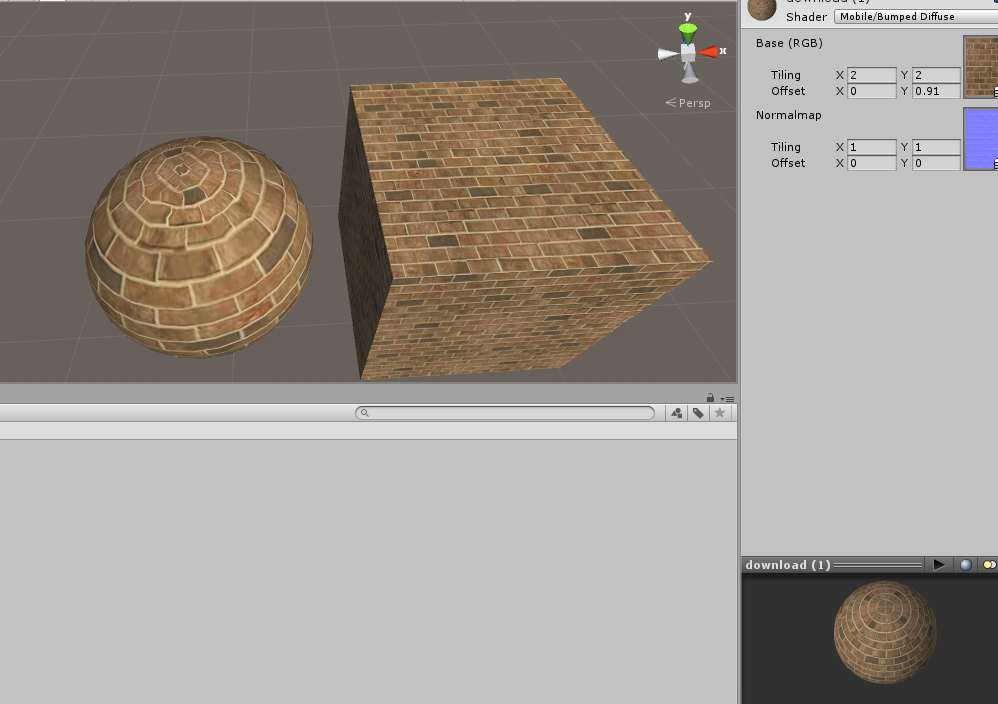
i don't think it has anything to do with the normal map
That's normal. Look at the sphere model and you'll see the faces come to a point at the top and bottom, resulting in what you see. It's the same reason flat maps near the poles have those funny cut-outs.
$$anonymous$$ost people just do usual model/material-settings tricks to tweak or change it. It's a whole skill-set (outside of Unity.)
@Owen Reynolds I don't think that's what he means - look at his second screenshot, the sphere in the material preview window (in the bottom) looks fine, the white crevices are round, while in-game they appear crooked.
$$anonymous$$y best guess - the standard 3D Sphere mesh presented in Unity is a bit weird. Just today I wrote a fresnel-based edge-shine shader and applied it to a sphere (for in-game effects). It produces some barely noticeable artifacts around the edge of the sphere (from any viewing angle). It's not noticeable in gameplay so I'm letting that slide but I believe that for properly mapped sphere, you'd need to export your own from any 3D software.
Eudaim: but how's the sphere in the preview window built? This is the same one all $$anonymous$$aterial previews use. I don't think it's using the same sphere model, probably avery high-poly one, so of course it won't look the same.
Those little wiggles are because of the exact way the brick seams are hitting the faces. And there aren't that many faces in the default Unity sphere, so fewer guideposts to give a nice curve.
I just noticed the bump map and texture have different scaling/offsets. I think the OP is just now learning the art of applying textures.
I'd assume that the material preview sphere is actually a different mesh than the one used when you use New 3D -> Sphere object.
Yeah true, the Tiling and Offsets need to be exactly the same on all matching texture sets, but irrelevant, that's not what this problem is about. Displaced normal map would only produce weird lighting/shadow patterns, not a crooked diffuse texture.
So, the preview sphere is different, but i was following a tutorial from unity here and the in-game spheres looked fine when the texture were applyed, regarding the tiling and offset i changed them from all being 1 but it gave the same effect, so the only way is to import a sphere from like blender? Does it have anything to do with the fact that i use the free version of unity?or maybe the older unity version had a different sphere mesh? and also, i tried reinstalling and it didn't fix it, thx for the help though.
Your answer

Follow this Question
Related Questions
How to make unity, auto assign shader and texture correctly? 2 Answers
Add Terrian Texture/Painting Black After a Certain Number 1 Answer
Texture import problem 0 Answers
Texturing a icosphere 0 Answers