Break An Animating 3D Model Into Two Pieces during animation
I'm basically trying to cut a moving 3d character model during its animation into two pieces. I'm thinking about a pre-cut solution to prepare already cut objects and applying them when the character gets sliced. However, I cannot find the way to make the "cut objects" have the same pose as the original character in animation. How can I achieve this?. An example is in SuperHot where the enemy gets cut by katana, and while maintaining the same animating pose, it gets broken into two pieces very cleanly. I'm thinking about animating retargeting, which does not look very promising. Any other solution?
Answer by theANMATOR2b · Mar 24, 2018 at 06:22 PM
There used to be a asset pack in the store called bloody mess - or something like that. Might be helpful to check out. I remember the publisher had a pretty extensive forum thread as well.
Your answer

Follow this Question
Related Questions
Scanned 3d Model printing errors and solutions? 0 Answers
how to playback a sequence of mesh for a "stop motion" 0 Answers
rigged character from Blender and animated with Mixamo is not working . 0 Answers
Animation using Mecanim tutorials 0 Answers
Unity Rigged Model parts not moving correctly / moving opposite directions with rig (Please Help!) 0 Answers