Setting transform.position of the Oculus Player Controller causes it to teleport away
I've been making a basic game which allows the player object/controller to reset to a new Vector3 position, using a key input in the desktop version. For example, pressing the "r" key sets you back to a specific scene coordinate regardless of where you travel. Another example, pressing the "m" sets you to the same transform.position as a gameobject of your choice in the script's inspector AKA locking the player to that object and moving with it as it moves (e.g. picture yourself sitting stationary in a moving cable car).
Both are working just fine.
I made a duplicate project with Oculus integration, and am trying to get the same 2 things working with Oculus input (Using OVRInput.Button.Three and Four respectively). However, using either example just makes the imported OVRPlayerController teleport away to a different location, and always the same one from either input. This seems completely random to me and I can't find what's causing it. So am wondering if anyone else has had similar issues with setting positions of the OVR?
At any rate, any possible solutions would be appreciated!
FYI, I'm using Oculus Integration version 35.0 and Unity version 2020.3.23f1.
Answer by VReindeer · Jan 15 at 06:49 AM
If what I described is unclear, the link below describes a similar issue which causes the same kind of problem where the player "blasts away" from where they should appear. Only difference is it is related to the teleport feature which I am not using for this project, and seems related to the Locomotion Controller which I am also not using.
https://forum.unity.com/threads/oculus-integration-teleportation-not-working.642862/
Your answer

Follow this Question
Related Questions
GameObject spawning at several Y distance below my spawn point 0 Answers
Using local coordinates on a parent object. 1 Answer
Grabbing Object Trouble 0 Answers
Moving objects with Input.mouse in PC works but not with Android 1 Answer
Problems with rotation when I try to create a offset system with Handles.PositionHandle 0 Answers