- Home /
Mesh doesn't follow bones
I have a problem with exporting blender model to unity, at least I guess it's an export problem. My model has armature. In blender when I move bones, the mesh is moving as well, but when I export it to fbx and import in unity, then only for some bones the mesh will follow. Can't figure out what is wrong. Here are blender and fbx files
https://www.dropbox.com/s/9uay1h89l4lmkpe/dragon.blend?dl=0 https://www.dropbox.com/s/h6wu0lmv464ab3c/dragon.fbx?dl=0
For example Wing 01 L is working in unity but Wing L IK is not. I know there is plenty of things I could do better with the model, and weight painting isn't really good, but I created that just for learning purpose.
I would be grateful if someone could look into that.
Are some of your vertices affected by more than four bones? Unity only supports up to four bones per vertex. Also check this setting somewhere in the quality settings.
I don't think there is any vertex affected by more than four bones.
$$anonymous$$eep in $$anonymous$$d he said "up to 4". How many are supported depends on the quality setting of your target platform. $$anonymous$$obil usually only uses one or two by default.
Your answer