Xcode7.3 iPad Simulator Failure
Unity 5.3.4f1 running on Mac OS 10.11.4.
I have a project that Xcode 7.3 builds, installs, and runs on 2 different iPads, but it won't run on the Simulator. I did get this to run on an earlier Xcode Simulator -- should I go back to that version or is there a fix for v7.3?
I am using Unity's Simulator SDK and checked in Xcode that the Project Architectures & Targets Supported Platforms are set to iOS. The first run briefly generates a black screen and then a crash with the report, "Could not attach to pid: #xxxx#." If I Reset the Simulator, then quit it and try running again, I get to see my Splash screen with the loading indicator for a few seconds, then it crashes. The Xcode Target Report says " you still need to add "remote-notification" to the list of your supported UIBackgroundModes in your Info.plist" for what that's worth.
Update... Reading about related problems on the Apple site, I tried updating to OS 10.11.5 beta and Xcode 7.3.1.
That didn't help, so I sent in a bug report. The Unity QA folks reproduced the problem and suggested to update with the 5.3.4p6 patch release (https://unity3d.com/unity/qa/patch-releases).
That solved the problem! Xcode complained once about including the Unity Unity4XC.xcplugin, and it isn't always able to launch the app itself after making a simulator, but the app can usually be launched manually.
Your answer

Follow this Question
Related Questions
173 warnings with build to XCode 7 0 Answers
Can't find shader on iOS - GpuProgram creation error: shader program type is unrecognised. 2 Answers
iOS build error: use of undeclared identifier 'Unity' and 'UI' 8 Answers
[HELP] Build size is way big! 0 Answers
120 FPS on PC and Android... < 10FPS on iPad + Simulator 1 Answer