- Home /
How to change framerate for Android?
Hi, does anyone know how to set the framerate for Android builds? Similar to how you can set it for iOS through AppController. Thank you.
Answer by Tseng · Jan 20, 2012 at 04:32 PM
Well, you could do it via Time.captureFramerate = 30 to lock it at max 30 fps.
http://unity3d.com/support/documentation/ScriptReference/Time-captureFramerate.html
Alternatively you can synchronize it with the VSync. Edit > Project Settings > Quality and change the "VSync Count" to every VBlank. However, this won't allow you to set FPS independently of the VSync
Your answer

Follow this Question
Related Questions
OnApplicationPause takes more time when Application.targetframerate changed 0 Answers
Problem with Android Framerate in Unity 5 0 Answers
Extremely poor Android performance, even in simple scenes 0 Answers
Is Unity 2018 has a poor frame rate performance ? 0 Answers
Unity 3.5 webcam framerate question 0 Answers