- Home /
Unity Android - Image share to facebook fails
Hello! I recently released a game on the Play Store. In the game there's a share button that uses a promo image from the assets, adds some text and shares using Anroids native share utility. I am aware that FB doesn't allow the text to be put in for the user, but the image always fails to be added to a post.
I have beat my head over this issue for many days now. I installed the Facebook sdk, that in itself didn't fix the problem, but I'm not sure how to proceed with wanting the button to allow the user to pick which service to use when sharing, instead of just using the facebook sdk share.
Here's the code I'm using:
yield return new WaitForEndOfFrame();
if (!Application.isEditor)
{
string fromPath = "jar:file://" + Application.dataPath + "!/assets/";
string toPath = Application.persistentDataPath + "/";
string[] filesNamesToCopy = new string[] { "a.txt", "b.txt" };
foreach (string fileName in filesNamesToCopy)
{
Debug.Log("copying from " + fromPath + fileName + " to " + toPath);
WWW www1 = new WWW(fromPath + fileName);
yield return www1;
Debug.Log("yield done");
File.WriteAllBytes(toPath + fileName, www1.bytes);
Debug.Log("file copy done");
}
// code to open the image and share it
AndroidJavaClass intentClass = new AndroidJavaClass("android.content.Intent");
AndroidJavaObject intentObject = new AndroidJavaObject("android.content.Intent");
intentObject.Call<AndroidJavaObject>("setAction", intentClass.GetStatic<string>("ACTION_SEND"));
AndroidJavaClass uriClass = new AndroidJavaClass("android.net.Uri");
AndroidJavaObject uriObject = uriClass.CallStatic<AndroidJavaObject>("parse", "jar:file://" + Application.dataPath + "!/assets/" + "Promo.jpg");
intentObject.Call<AndroidJavaObject>("putExtra", intentClass.GetStatic<string>("EXTRA_STREAM"), uriObject);
intentObject.Call<AndroidJavaObject>("setType", "text/plain");
intentObject.Call<AndroidJavaObject>("putExtra", intentClass.GetStatic<string>("EXTRA_TEXT"), "I scored " + score + " in Space Drill, try to beat me! #spacedrill https://play.google.com/store/apps/details?id=com.AbsinthePie.space_drill");
intentObject.Call<AndroidJavaObject>("putExtra", intentClass.GetStatic<string>("EXTRA_SUBJECT"), "SUBJECT");
intentObject.Call<AndroidJavaObject>("setType", "image/jpeg");
AndroidJavaClass unity = new AndroidJavaClass("com.unity3d.player.UnityPlayer");
AndroidJavaObject currentActivity = unity.GetStatic<AndroidJavaObject>("currentActivity");
currentActivity.Call("startActivity", intentObject);
}
Any tips or advice would be GREATLY appreciated. Thanks for reading!
Answer by AbsinthePie · Aug 29, 2015 at 02:57 PM
Used this template and it works:
Texture2D tex=new Texture2D(width,height,TextureFormat.RGB24,false);
tex.ReadPixels(new Rect(startX,startY,width,height),0,0);
tex.Apply();
byte[] dataToSave = tex.EncodeToPNG();
grab = false;
string destination = Path.Combine(Application.persistentDataPath,System.DateTime.Now.ToString("yyyy-MM-dd-HHmmss") + ".png");
File.WriteAllBytes(destination, dataToSave);
AndroidJavaClass intentClass = new AndroidJavaClass("android.content.Intent");
AndroidJavaObject intentObject = new AndroidJavaObject("android.content.Intent");
intentObject.Call<AndroidJavaObject>("setAction", intentClass.GetStatic<string>("ACTION_SEND"));
AndroidJavaClass uriClass = new AndroidJavaClass("android.net.Uri");
AndroidJavaObject uriObject = uriClass.CallStatic<AndroidJavaObject>("parse","file://" + destination);
intentObject.Call<AndroidJavaObject>("putExtra", intentClass.GetStatic<string>("EXTRA_STREAM"), uriObject);
intentObject.Call<AndroidJavaObject>("putExtra", intentClass.GetStatic<string>("EXTRA_TEXT"), message);
intentObject.Call<AndroidJavaObject>("setType", "image/jpeg");
AndroidJavaClass unity = new AndroidJavaClass("com.unity3d.player.UnityPlayer");
AndroidJavaObject currentActivity = unity.GetStatic<AndroidJavaObject>("currentActivity");
// option one WITHOUT chooser:
currentActivity.Call("startActivity", intentObject);
Your answer

Follow this Question
Related Questions
Share Screenshot Image to Facebook with Facebook SDK 0 Answers
Facebook app review for screenshot share 0 Answers
integrate facebook with android 0 Answers
Share score on facebook *Without facebook SDK* (ANDROID) 2 Answers
Android Facebook Share button in C#? 0 Answers