The question is answered, right answer was accepted
Coding Errors
I have been trying to use this code from another question on Unity community to make my charector controller stick to platforms. I am getting compile errors so cant use it, I would ask on the actual question but it is from 2009 so not sure if users are still active.
Original question: http://answers.unity3d.com/questions/8207/charactercontroller-falls-through-or-slips-off-mov.html
My Errors: Assets/JKeepCharOnPlatform.cs(79,36): error CS1026: Unexpected symbol ;', expecting )' Assets/JKeepCharOnPlatform.cs(79,37): error CS1026: Unexpected symbol =', expecting )' Assets/JKeepCharOnPlatform.cs(79,66): error CS1026: Unexpected symbol =', expecting )' Assets/JKeepCharOnPlatform.cs(89,1): error CS8025: Parsing error
I am new to coding and have no idea how to fix, Here is my code:
using UnityEngine;
using System.Collections;
/**
Helps keeping charactercontroller entities nicely on the platform
Needs a Collider set as trigger in the gameobject this script is added to
works best if collider is bit smaller as platform but extends quite a lot
(say .5m or so) above the platform, As the platform possibly already has
a normal collider the easiest way is to add a GameObject to the platform,
give it a trigger collider and add this script. The yOffset is the vertical
offset the character should have above the platform (a good value to start
with is half the y value of the Collider size).
*/
public class JKeepCharOnPlatform : MonoBehaviour
{
// helper struct to contain the transform of the player and the
// vertical offset of the player (how high the center of the
// charcontroller must be above the center of the platform)
public struct Data
{
public Data(CharacterController ctrl, Transform t, float yOffset)
{
this.ctrl = ctrl;
this.t = t;
this.yOffset = yOffset;
}
public CharacterController ctrl; // the char controller
public Transform t; // transform of char
public float yOffset; // y offset of char above platform center
};
public float verticalOffset = 0.25f; // height above the center of object the char must be kept
// store all playercontrollers currently on platform
private Hashtable onPlatform = new Hashtable();
// used to calculate horizontal movement
private Vector3 lastPos;
void OnTriggerEnter(Collider other)
{
CharacterController ctrl = other.GetComponent(typeof(CharacterController)) as CharacterController;
// make sure we only move objects that are rigidbodies or charactercontrollers.
// this to prevent we move elements of the level itself
if (ctrl == null) return;
Transform t = other.transform; // transform of character
// we calculate the yOffset from the character height and center
float yOffset = ctrl.height / 2f - ctrl.center.y + verticalOffset;
Data data = new Data(ctrl, t, yOffset);
// add it to table of characters on this platform
// we use the transform as key
onPlatform.Add(other.transform, data);
}
void OnTriggerExit(Collider other)
{
// remove (if in table) the uncollided transform
onPlatform.Remove(other.transform);
}
void Start()
{
lastPos = transform.position;
}
void Update()
{
Vector3 curPos = transform.position;
float y = curPos.y; // current y pos of platform
// we calculate the delta
Vector3 delta = curPos - lastPos;
float yVelocity = delta.y;
// remove y component of delta (as we use delta only for correcting
// horizontal movement now...
delta.y = 0f;
lastPos = curPos;
// let's loop over all characters in the table
foreach (DictionaryEntry d in onPlatform)
{
Data data = (Data)d.Value; // get the data
float charYVelocity = data.ctrl.velocity.y;
// check if char seems to be jumping
if ((charYVelocity & lt;= 0f) || (charYVelocity & lt;= yVelocity)) {
// no, lets do our trick!
Vector3 pos = data.t.position; // current charactercontroller position
pos.y = y + data.yOffset; // adjust to new platform height
pos += delta; // adjust to horizontal movement
data.t.position = pos; // and write it back!
}
}
}
}
Thank you for any help, much appreciated!
Answer by doublemax · Jan 18, 2017 at 09:38 PM
Seems like a copy-and-paste problem. Some characters have been converted into their html entities.
if ((charYVelocity & lt;= 0f) || (charYVelocity & lt;= yVelocity)) {
"& lt;" should be "<"
Thank you, quick and correct solution. Also had to remove the "=" sign too.
I'm not so sure about removing the "=" sign. As far as i can tell it makes sense in that place and should stay.
Follow this Question
Related Questions
changing a public variable of a prefab with a script. 0 Answers
error CS8025: Parsing error 1 Answer
Unity Parsing Error CS8025 on Last Line? 2 Answers
Saving and loading an int variable on Android 1 Answer
Unity Math is Wrong for Some Reason 0 Answers